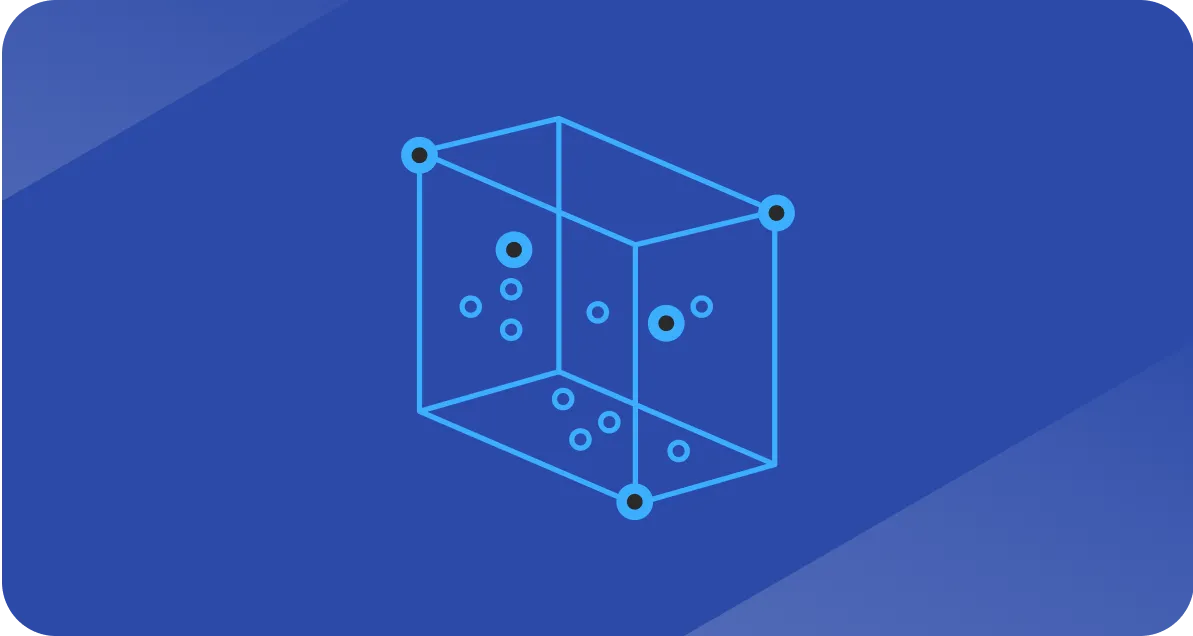The 2025 RevOps lead scoring playbook for high-growth teams
Comprehensive implementation guide for teams using HubSpot & Salesforce

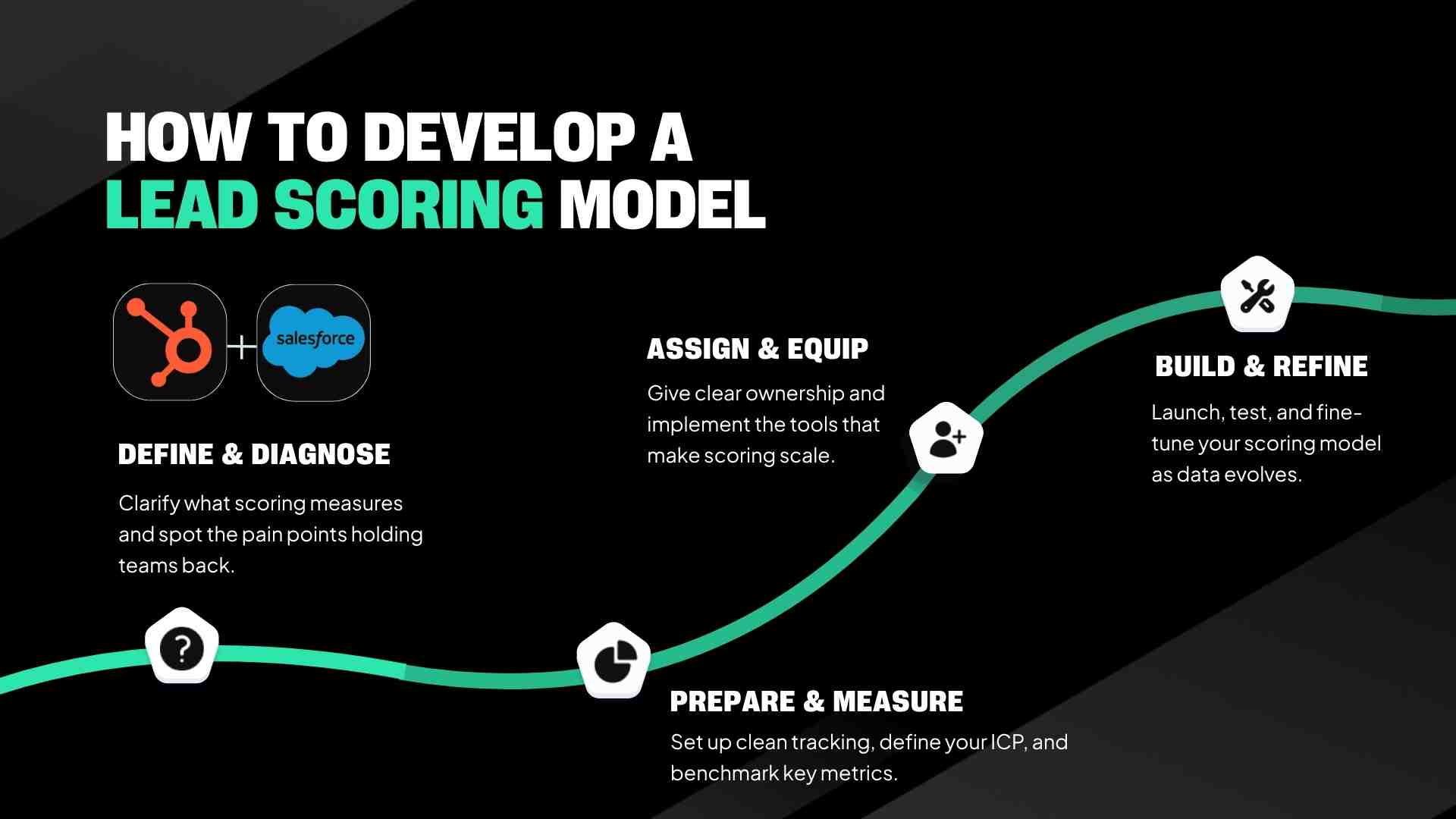
This playbook breaks down how to design and implement lead scoring across HubSpot and Salesforce. You’ll learn what to measure, when to roll it out, and how to avoid the common issues that tank adoption.
At RevBlack, we help high-growth companies bring order to their revenue systems by aligning marketing, sales, and ops around clean data and practical processes.
Want to build your lead scoring system right from the start? Schedule a call with us.
What is lead scoring?
A lead score is a numerical value stored on a contact, lead, or account that represents how likely someone is to become a customer, based on behavior such as page visits, email opens, or meeting bookings.
A lead grade is a letter value (A–F) that represents fit - how well that prospect matches your ideal customer profile, considering firmographics, demographics, or technographics.
The score shows intent.
The grade shows fit.
Together, they give you clarity: A95 might be your top prospect; C25 might be a nurture candidate.
What difference does it make?
When lead scoring works, it changes how teams move.
Without it, sales ends usually ends up chasing anyone who fills out a form, while marketing can’t tell which channels are worth the spend.
MQL-to-SQL rates flatten, and to top it all off, every meeting turns into a debate about lead quality.
A clear scoring model gives both teams the same definition of a “good lead,” turning gut feel into data they can trust.
The payoff is faster cycles, cleaner handoffs, and a win rate that truly reflects the work being put in.
When should you implement?
Ideally from the very beginning.
But if you have skipped over proper setup, here are a few tell-tale signs you need to implement a better workflow for scoring and grading your leads ASAP.
#1 Reps are flooded with mixed-quality leads
Sales spends hours sorting pipeline instead of working real opportunities.
A scoring model filters the chaos so effort goes where it counts.
#2 Marketing doesn’t know which campaigns bring bookings
Scoring ties engagement to revenue outcomes, showing which sources actually produce high-fit leads.
#3 Handed-off leads rarely engage
If follow-ups keep falling flat, it’s a sign leads aren’t sales-ready.
Scoring helps identify which ones need nurturing first.
#4 Sales distrusts MQLs
When every “qualified” lead feels different, alignment breaks down.
A scoring system brings consistency and accountability to how MQLs are defined.
#5 Conversions have plateaued
If your pipeline volume looks fine but deals stall, scoring helps isolate where quality drops off - and where to adjust targeting.
What will you need?
Before you build a scoring model, a few fundamentals need to be in place.
You’ll need reliable tracking (through tools like the HubSpot Tracking Code or Einstein Activity Capture) so behavioral data flows cleanly and your scores reflect real engagement.
Your ICP and buyer personas should also be clearly defined and tied to trackable fields in the CRM; without that, you can’t grade fit with any accuracy.
Finally, both sales and marketing need to be aligned on what “qualified” means and committed to reviewing and refining the criteria together.
Scoring only works when the people using it believe in how it’s built.
Metrics that matter
- MQL-to-SQL conversion rate
If you’re using HubSpot or Salesforce, you don’t need to calculate this manually.
Both platforms can show how many Marketing Qualified Leads move to Sales Qualified Leads through their built-in funnel or lifecycle reports.
Where to find it:
- HubSpot: Reporting → Reports → Create Report → Template Library → Funnel (Contact or Deal)
- Salesforce: Reports → New Report → Opportunities → Group by Stage and apply a simple Won ÷ Total formula.
If you’re running custom scoring models or tracking MQLs outside your CRM, you can still verify results manually:
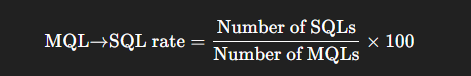
Example: 400 MQLs handed off, 120 became SQLs → 30%.
Benchmarks:
- Typical teams: 25–35%
- High-alignment RevOps orgs: 40–50%
(Industry averages can dip lower. Some B2B studies show ~13% across segments Outfunnel).
Watch for:
- Too low: criteria too broad or missing behavior data.
- Too high with small volume: scoring may be overly strict, filtering out qualified leads.
B. Pipeline generation
Both CRMs can show how much open pipeline originates from scored or qualified leads.
Where to find it:
- HubSpot: Filter deal pipeline reports by Lead Score or Score Range property.
- Salesforce: Use Pipeline Inspection or Opportunity Reports grouped by Stage and Lead Source.
To confirm your CRM numbers, you can also check manually:
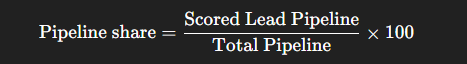
Example: if total open pipeline is $1.2M and $800K comes from leads with scores above 70 → 67%.
Watch for:
A rising share shows your scoring model is fueling higher-value opportunities, the best signal your scoring rules align with revenue quality.
C. Win rate
Quick pause. If you’re still reading, you’re clearly serious about getting this right.
Book a free tech stack audit to understand where your system hinders your revenue growth and how to get it back on track.
Let’s proceed.
Once deal stages are consistently updated, HubSpot and Salesforce calculate win rate automatically.
Where to find it:
- HubSpot: Funnel or deal stage reports (Closed-won ÷ Total deals).
- Salesforce: Opportunity reports grouped by Stage and filtered for Closed-won.
Learn more:
- Salesforce: Calculate Win Rate on Closed Opportunities in a Report
Manual check (if needed):
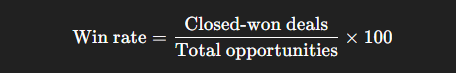
Benchmarks:
- Overall healthy: 20–30%
- Top-score leads: 30–45%
Watch for:
If A/B-grade leads don’t consistently outperform others, revisit your criteria weighting or check for missing intent data.
D. Sales rep capacity
Both CRMs now offer native productivity suites: use HubSpot Sales Analytics (under Reporting) or Salesforce Sales Engagement dashboards to track deals per rep, activity ratios, and capacity without manual builds.
Where to find it:
- HubSpot: Create a custom report grouped by Deal Owner and filtered by date.
- Salesforce: Run an Opportunity report grouped by Owner and count Opportunities Created.
This metric helps you see the before-and-after impact of lead scoring on sales productivity, for example:
- Before scoring: each rep handled 40 leads/month, spending 25% of their time qualifying.
- After scoring: 55 leads/month, 10% time qualifying → 37% more productive time without extra headcount.
Watch for:
If rep capacity grows but conversions drop, your scoring thresholds may be too loose or misaligned with real buying intent.
Who’s going to do what?
Marketing Ops
Should own the full setup and upkeep of the scoring model.
They must define what gets measured - score types, weighting, decay logic AND make sure the math mirrors reality.
They should keep an eye on data integrity, adjust point values when campaigns or behaviors shift, and run quarterly reviews to make sure the model stays aligned with actual conversions.
Marketing leadership
Leadership turns insights from the scoring data into strategic decisions.
They use patterns in fit and engagement to fine-tune ICPs, guide content priorities, and move budget toward the channels that generate the highest-value pipeline.
They also collaborate with Sales to keep the Hot/Warm/Cold thresholds realistic for current deal flow.
Sales reps
Reps live inside the system day to day.
They rely on scores to know which leads deserve immediate outreach, and their feedback (who converted, who didn’t, and why) drives the next round of refinements.
They’re the firsthand reality check that keeps the model grounded.
Sales leadership
Sales leadership should track the overall impact.
They’ll look at score distribution across the pipeline, monitor win rates by score tier, and verify that reps are actually using the insights to prioritize effectively.
When the data and field stories line up, they know the scoring model is pulling its weight.
What tools & tech do you need?
#1 Lead scoring template (spreadsheet)
Start simple. Use a template to list every scoring criterion and assign point values before you build anything in HubSpot or Salesforce.
It’s your testing ground - a safe way to check logic, weighting, and balance before automating.
#2 HubSpot Marketing Hub (Pro or Enterprise)
This is where your scoring rules actually live. HubSpot lets you award or subtract points automatically based on a contact’s actions and data.
Marketing Hub Professional includes standard rule-based scoring.
Enterprise accounts now use Breeze Intelligence (HubSpot’s AI suite) for lead scoring.
This has replaced legacy predictive fields with real-time Intent Scoring and Contact Enrichment, allowing you to score based on 'dark social' or external intent data HubSpot captures automatically.
#3 HubSpot tracking code + email plugins
To make scores reflect real activity, you need accurate tracking.
Install the HubSpot tracking code on your website to capture visits, form submissions, and clicks.
Use the Gmail or Outlook add-in to automatically log emails and meetings to CRM records.
You can verify installation in Settings → Tracking & Analytics.
#4 Salesforce
If your team runs both platforms, Salesforce can store or calculate scores too.
You can create custom fields and flows to update scores or sync HubSpot’s scores over for unified reporting.
#5 Salesforce Einstein Lead Scoring
Einstein uses your past conversion data to spot which traits are tied to wins, no manual testing needed!
Salesforce Einstein now supports Global Models, meaning you can activate AI scoring immediately even if you haven't hit the 1,000-lead threshold.
As your data grows, Einstein automatically transitions to a Unique Model tailored to your specific conversion patterns.
If your data is smaller, Salesforce applies a general model until you have enough volume.
#6 Einstein Activity Capture (EAC)
EAC automatically logs emails and calendar events from reps so your CRM reflects real engagement without manual entry.
That data strengthens both behavioral scoring and pipeline visibility, giving you cleaner insight into how prospects actually interact with your team.
Before you implement, ask yourself
Note: If lifecycle stages or lead status aren’t aligned across HubSpot and Salesforce, fix that first (integration settings let you control how stage changes sync).
Crucial questions to know the answers to
- What’s the purpose of the score? Prioritization, measurement, or qualification?
- Which behaviors or properties show engagement and fit?
- Which CRM objects will store the score (contacts, companies, or deals)?
- How should actions be weighted?
- How clean and current is your CRM data?
- How will each team use the scores?
- Do goals between sales and marketing align?
Questions to help you
- Should you use negative scoring for inactivity or unsubscribes?
- Should scores decay over time?
- Should scoring differ by persona or segment?
- Which historic behaviors correlate with conversion?
- Who owns optimization, and how often should it happen?
Lastly, think over the following if they’re relevant to your operations
- Regional differences in scoring
- Custom attributes like certifications or social activity
- Training and rollout plans
- Use of AI-based predictive scoring
- How scoring can support other processes like data quality or engagement tracking
Helpful tips from RevBlack’s consultants
Start simple.
Use behavioral scoring first, then layer in fit once data matures.
Use explicit data (job title, industry) for fit and implicit data (clicks, events) for intent.
Assign positive points for engagement and negative for disinterest.
Regularly review conversion rates by score bucket and adjust weights.
Avoid adding “instant MQL” triggers like demo requests; those already route to sales.
Use category caps to prevent inflated scores (for instance, a max of 25 points for email engagement).
How to keep your scoring model accurate
A. Score categories & thresholds
In HubSpot, you can organize scoring rules into categories such as email engagement, website activity, or event participation.
Each category can have a maximum point limit, preventing one behavior from skewing the total score.
For instance, if someone opens the same email dozens of times, they’ll only earn points up to the category cap, not for every open.
This keeps scores balanced and ensures no single action (like repeated email opens) artificially inflates a lead’s quality.


HubSpot also lets you set thresholds to group engagement levels, for example, Hot, Warm, or Cold.
In HubSpot, build these categories with active lists or workflows that trigger when a contact’s score passes a certain number (e.g., 70+ = Hot).
To mirror these flags in Salesforce, map the same properties in the HubSpot–Salesforce integration and choose your sync direction.
Review thresholds quarterly to be sure “Hot” still reflects buying intent as campaigns and volumes change.
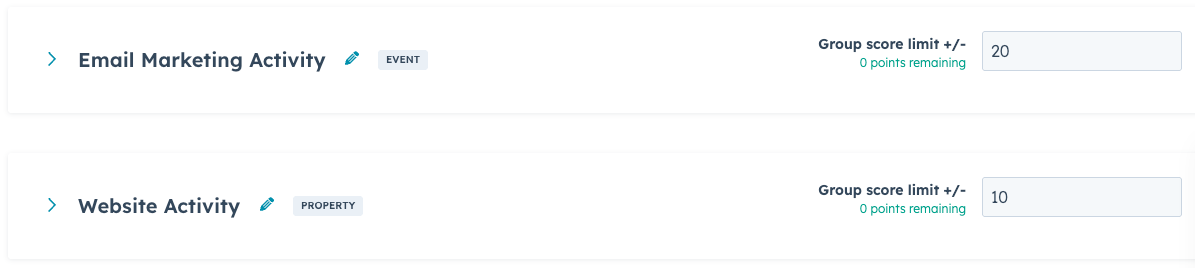
B. Score decay
As of 2025, HubSpot has introduced native 'Time-based Decay' within the Score property builder.
You can now set points to expire after a specific duration (e.g., 90 days) directly within the property settings, eliminating the need for complex 'decay workflows'.
New: "As of 2025, HubSpot’s native property-level decay allows you to set points to expire or reset if a specific action hasn't happened within a defined window (e.g., 90 days), replacing the need for complex, lag-heavy linear workflows.
For example, if a form submission adds 10 points and the decay is set to 50% per month, that form will count for 5 points after one month and 0 after two months.
Decay uses the original point value as the baseline and also applies to historical actions.
So if a CTA click rule gives 2 points with 100% decay in 3 months, any clicks older than that won’t add points at all.
This feature helps keep your scoring model accurate by ensuring that recent activity matters more than old interactions.

C. HubSpot AI lead scoring (Enterprise)
Enterprise accounts now use Breeze Intelligence (HubSpot’s AI suite) for lead scoring. Unlike legacy 'black box' scores, Breeze provides a 'Signal Breakdown,' showing exactly why a score is high (such as 'Target Account visited Pricing page via LinkedIn') even if they didn't fill out a form.
HubSpot analyzes your historical contact data and suggests the strongest predictors of success.
Legacy predictive fields like “Likelihood to close (90 days)” and “Contact priority” still appear in some accounts.
It’s a quick, data-backed way to fine-tune manual scoring once you’ve gathered enough history for the model to learn.

Step-by-step implementation
.png)
- Align stakeholders. Define success and rollout goals with sales and marketing leadership.
- Define scope. Choose score types (behavioral, fit, combined).
- Map criteria. Review ICPs and map fit fields (industry, company size).
- Document everything. Use the scoring template to assign weights (+15 C-suite title, +10 form fill, −15 unsubscribe).
- Build in HubSpot.
- Assign points for behaviors.
- Use workflows to route qualified leads.
- Track results with built-in reports.
- Salesforce setup (manual).
- Create fields: Lead Score and Lead Grade.
- Build a record-triggered flow to update scores based on engagement.
- Test and activate.
- Salesforce Einstein setup.
- Enable Einstein Lead Scoring, select model fields, and review insights.
- Sync to HubSpot if needed.
- Go live and review.
- Train sales on using scores.
- Gather feedback and refine quarterly.
Sidestep these issues
Misalignment on purpose
Teams often assume every MQL must come from a lead score threshold.
Scoring is just one way to qualify leads and NOT a replacement for direct triggers like demo requests or event registrations.
Keep it positioned as a support system, not the gatekeeper.
Score inflation
When one behavior (say, repeated email opens) stacks points endlessly, scores lose meaning.
Set caps for each action and time-based limits (e.g., only count email opens in the last 90 days).
This keeps scores balanced and tied to current engagement.

Incomplete data tracking
If your tracking setup misses page views, form fills, or email activity, your scoring model is only seeing half the story.
Run a tracking audit before rollout to confirm every engagement point flows into your CRM.
The data needs to be trustworthy before the score can be.
Old data inflating scores
By default, HubSpot pulls from all historical activity, which can overvalue long-past actions.
Filter your rules so only engagement after the go-live date counts.
This ensures the first score baseline starts fresh and reflects your new definitions.
Low adoption
If reps stop trusting the scores, they’ll ignore them.
Show them proof.
Build reports linking higher scores to faster closes or better win rates.
If trust is still low, temporarily remove the field, recalibrate, and relaunch once you have stronger data correlation.
Criteria mismatch
Sometimes, your weights don’t reflect reality.
A blog visit might score too high, while a product comparison page is undervalued.
Review closed-won data regularly, compare conversion rates by score bucket, and adjust your weighting to match actual buyer behavior.
Where to go from here? a
A strong lead scoring model isn’t a one-time setup; it’s a living system that gets sharper with every quarter.
Start by creating reports by score bucket to track win rate, conversion, and lead source.
Add new engagement signals as your funnel evolves and campaigns diversify.
Use your scoring insights to fine-tune campaign targeting, prioritize spend, and spot emerging ICP patterns.
Set a rhythm of quarterly reviews to validate the data and gather frontline feedback from sales.
And at least once a year, revisit your entire model to reflect shifts in your channels, buyer behavior, or business goals.
When scoring works, it brings precision to forecasting and alignment across every RevOps function.
It turns data into focus.
Want to cut the time & risk of getting lead scoring right?
We help teams set up HubSpot and Salesforce scoring models that accurately reflect buyer behavior.
Tell us about your needs, and we’ll get back to you as soon as we can.