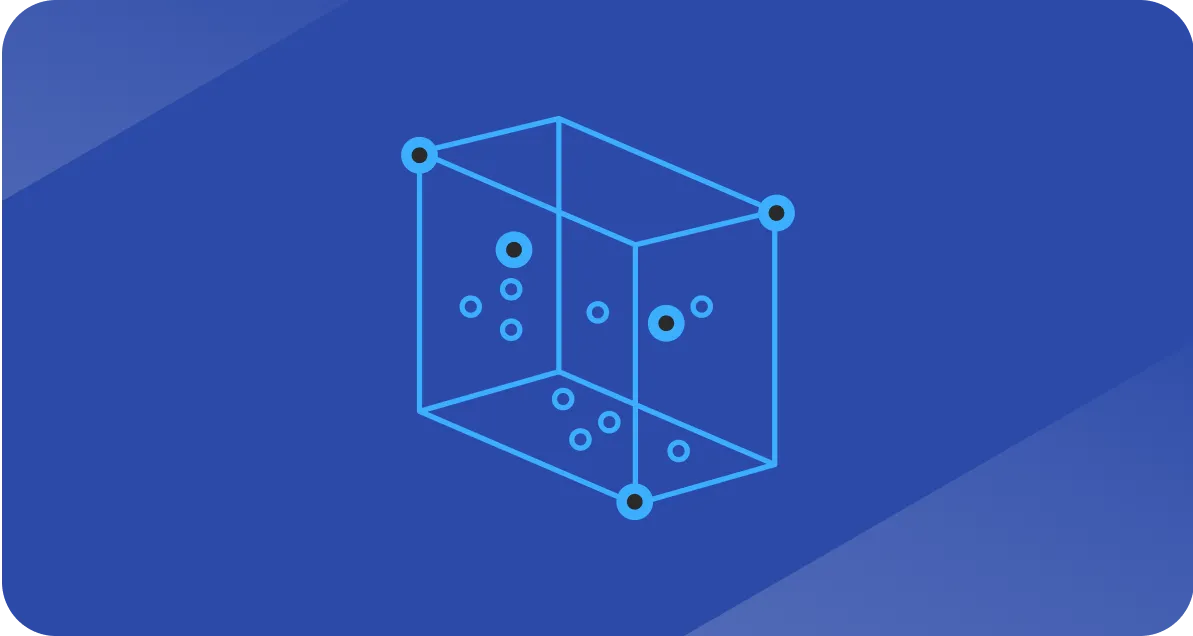The HubSpot customization trap no one warns you about
Why smart teams overbuild and what to do instead

If you’ve ever walked into a CRM portal, scratched your head, and thought, “How did we get here?”, it’s incredibly common.
The problem usually isn’t a lack of effort; it’s the opposite.
Good operations teams build layer upon layer of complexity in the name of “data” or “visibility.”
In our latest content session, Isabel Caballero, one of our RevOps Consultants, shared what she sees behind the scenes of many clunky HubSpot setups - overcustomization.
The pattern of over-customization
“Over-customization usually comes from management wanting to see a very specific KPI… Ops teams end up building custom objects, custom properties, and janky reporting to get the information the board wants to see.”
— Isabel
The end result is a CRM that looks powerful on paper but behaves like a tangled web. Instead of faster insights, teams end up juggling:
- 7 different “source” fields used by various teams.
- Dozens of properties that track the same lifecycle concept in slightly different ways.
- Workflows referencing fields that no one remembers creating.
- Reports that break every quarter because their source properties get renamed.
Again, this isn’t rare. It’s simply the result of trying to solve every request with a new build.
HubSpot is ever-changing
Isabel notes that many of these customizations were once valid responses to platform limitations.
Five years ago, HubSpot didn’t support deal splits, flexible lifecycle management, or dynamic associations.
Today, much of what used to require custom workarounds is now handled natively.
- Lifecycle stages
HubSpot’s default stages are now fully customizable, allowing you to add, rename, or reorder stages. In other words, the 'Custom Lifecycle v2' properties that teams once built to bypass rigid defaults are now officially obsolete.
- Custom object misuse
Using a custom object to represent 'Demo Requests' or 'Trial Accounts' is often a legacy workaround; today, these should be handled via Marketing Events or Custom Behavioral Events, which offer native attribution and reporting without the overhead of a new object.
The lesson: what was “smart” two years ago can quietly become “maintenance debt” today.
The principle: simplicity scales
“If you keep things simple, they’re usually scalable. Onboarding takes less time. If something breaks, it’s easier to diagnose and fix.”
Simple systems aren’t necessarily minimalist, but they’re always centered around recoverability.
A new RevOps hire should be able to understand your setup in a week, not a month.
Teams with clean systems:
- Train new users 3x faster.
- Troubleshoot issues without developer help.
- Make decisions faster because the data is trustworthy.
Incomplete cleanup creates the opposite scenario, where every tweak risks breaking something unseen.
What to do instead: guardrails and reset strategy
Isa recommends a two-part approach.
1. Guardrails to prevent overbuilding
- Prioritize KPIs with business impact.
Focus on the important data points that need to be easily available at all times. - Create a CRM steering committee.
Involve RevOps, marketing, and sales leadership. Every new property or object request should pass through this filter. Ask: Who will use it? What happens if we don’t create it? - Lock down permissions.
Give create/edit access only to a small operations core. HubSpot Enterprise lets you control property-level permissions; use them! - Use native features first.
Before creating a new object, check HubSpot’s recent updates. The platform evolves monthly. For instance, “Custom Goals” now handles revenue targets that used to require Excel or external reporting tools. - Document as you go.
Maintain a “Property Register” sheet with purpose, owner, and dependencies. It’s boring AND the single best defense against chaos.
2. Reset process to unwind old complexity
“You need to understand how you ended up with the processes you have now.”
- Map the current state.
Inventory every property, object, and automation. Tag each as essential, nice to have, or legacy. - Bucket by process area.
Sales, pre-sales, marketing, and CS - each team has its own set of “critical” fields. Identify overlaps and merge them.
“I’ve seen 10 different ‘industry’ fields… Unless there’s a real reason, pick one.” - Audit integrations.
Map every external app writing into HubSpot. You’ll often find tools pushing duplicate data (like Outreach or LinkedIn Lead Gen forms). Clean up the sync logic at the source, not just in HubSpot. - Co-design with end users.
Rebuild fields and reports with the people who rely on them. - Roll out gradually.
Replace in stages. One team & one process at a time. Run training sessions and send short update videos to keep adoption high.
Pro tip: Run quarterly “system hygiene weeks.” Dedicate 2–3 days to archiving unused workflows, properties, and lists. Thank us later.
Quick self-diagnostic: is your portal brittle?
Run this 5-question test:
- How many fields or properties exist across objects? Do some look suspiciously similar?
- Are there duplicate lifecycle or stage properties where HubSpot’s defaults could work?
- Who can create new properties, objects, or workflows? Is it tightly controlled?
- Are the KPIs being tracked actually used in decisions or are they just “nice to have”?
- When something breaks, does it take hours to trace across automations or integrations?
If you answered “yes” to three or more… You’re probably living in the HubSpot trap.
Final thought
The goal of RevOps isn’t control. It’s momentum.
“Friction kills revenue. Simplicity drives it.”
If your HubSpot portal feels slow, opaque, or fragile, the solution may not be to build more. It may be to remove the weight.
Clear out the distractions, restore the signal, and let your system support your team instead of holding them back.
Too pressed for time to get it wrong?
We’re HubSpot–Salesforce experts. We’ve helped high-growth teams reset and recharge their tech stack to achieve cross-functional visibility into the metrics that actually matter.
Book a tech stack audit to get started.
Explore our Knowledge Bank for more guides on HubSpot, Salesforce, and modern RevOps practice.