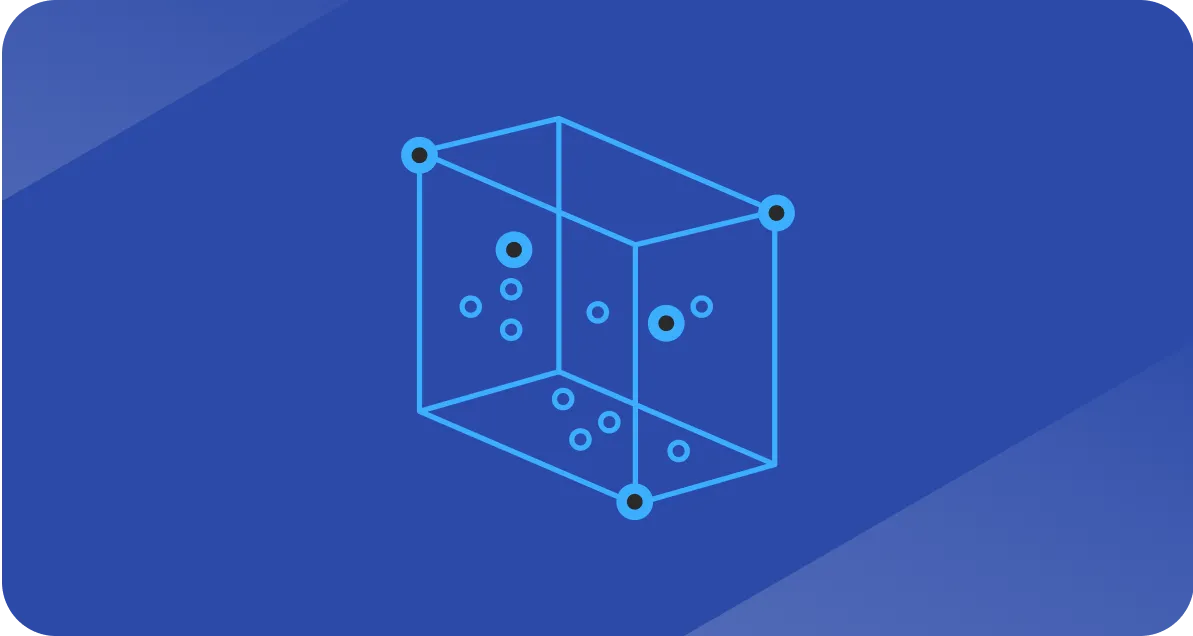CRM data cleanup: how to recover fast and protect your pipeline
CRM in crisis? Learn how to fix bad data, remove duplicates, and protect your pipeline fast with HubSpot & Salesforce emergency cleanup tips.

Let’s be real: nobody wants to be here.
If you’re Googling “CRM data cleanup,” you’re not in a happy place.
Your CRM, the thing that’s supposed to be the single source of truth, is now the liar in the room.
Reports don’t match reality. Marketing campaigns hit the wrong people and come back empty. Sales reps are chasing “hot leads” that are actually dead records with a fresh coat of paint. And in every meeting, there’s that sinking feeling: We can’t trust our own system.
Bad data doesn’t announce itself with a press release. It creeps in. A skipped field here. An integration glitch there. Somebody bulk-imported 5,000 contacts “just to get them in the system”, and boom, now you’ve got duplicates breeding like rabbits.
This isn’t the time for a lecture on hygiene habits. That article’s for the people who floss every day. You’re here because you skipped flossing, woke up with a toothache, and need the dental equivalent of emergency surgery.
If you want to avoid being back here again, we’ve got a separate article on CRM data hygiene habits that digs into prevention. Read it after you put out the fire.
How to tell you’re in cleanup territory
First thing’s first, you’re probably not imagining it . The trick is knowing when it’s a blip versus when you need to move into full-on recovery mode.
It’s a blip if one campaign underperforms or a rep has to dig for a missing phone number. That’s Tuesday.
It’s a cleanup when:
- Pipeline reports and actual deal flow don’t even live on the same planet.
- Duplicate records are popping up in every report, owned by different people.
- Sales is complaining they can’t work leads because key details are missing.
- Automations are breaking, lead routing isn’t firing, scoring is skipping, workflow seems to have evolved free will.
One of these issues? Annoying. Two? Pay attention. Three or more? Drop what you’re doing, it’s time for cleanup mode.
CRM data cleanup in 4 steps
Step 1: freeze what needs freezing
Don’t jump straight into “fixing”. Not while the bad data faucet is still running.
First move: freeze the inputs.
- In HubSpot: pause imports, workflows, and any integrations that could create or overwrite records.
- In Salesforce: check scheduled jobs, Apex triggers, and connected app syncs.
Second move: back everything up.
Yes, even the junk. Export your contacts, companies/accounts, deals/opportunities, and any custom objects. When (not if) you make a mistake mid-cleanup, you’ll be glad you can roll back.
Third move: map the mess.
Don’t just say “it’s all bad.”
Break it down: duplicates, missing fields, bad segmentation, broken routing, attribution gaps.
Then rank by GTM impact. A misnamed campaign can wait. A broken lead routing rule cannot.
Step 2: clean one system at a time
Randomly fixing records across tools is like moving water around.
Data cleanup in HubSpot
Start with Manage Duplicates for contacts and companies.
Decide your master record logic (oldest, most complete, or tied to Salesforce).
Before you merge anything, transfer related contacts, deals, and attachments so you don’t nuke important history.
Bulk-fill critical fields - lifecycle stage, lead source, owner - with lists and workflows.
Then get your campaign history in order: remove outdated UTMs, fix naming conventions, and align to your current attribution model so future reporting isn’t a fantasy novel.
Data cleanup in Salesforce
Run Duplicate Record Reports for leads, contacts, and accounts.
Merge slowly.
Check related opportunities, tasks, and custom objects before committing.
After you’ve cleaned up, put validation rules in place immediately so bad data can’t sneak back in.
Lock down picklists. Make key fields mandatory. Nobody gets to skip lead source “just to get it in.”
Step 3: configure your CRM
If you don’t close the holes that let the bad data in, you’ll be back here in six months.
Turn on deduplication rules in HubSpot, Salesforce, and any connected tools.
Make lifecycle stage, lead source, and owner required fields.
Build alerts to flag any import that spits out more than a handful of duplicates or skips mandatory fields.
Schedule weekly duplicate reports and stale record reviews - and actually look at them.
Step 4: reset the culture
Data doesn’t rot on its own, people break it. Usually unintentionally.
Once you’ve cleaned up, call a team meeting. Show them what went wrong, how it hurt
revenue, and what’s going to change.
Make it concrete.
“Here’s how duplicates wasted ad spend.”
“Here’s how missing fields cost us three weeks in this deal cycle.”
Then give someone ownership. Whether it’s a data steward or a rotating duty, someone has to have “data health” in their job description and the authority to enforce it.
The payoff of acting fast
When your CRM is clean, the whole GTM engine runs smoother.
- Marketing spends less and targets better.
- Sales trusts the data and moves faster.
- Leadership sees numbers that hold up in the real world, not just in a dashboard.
But here’s the thing: emergency cleanup isn’t a growth strategy.
If you don’t change your habits, you’ll be back here again, and next time, the mess might be bigger. That’s why once you’re out of the ER, you need to build a prevention plan.
Start with the 6 CRM data hygiene habits we’ve documented. They’ll keep your CRM clean, accurate, and trusted so you can focus on growth instead of firefighting.
FAQ: CRM data emergency cleanup
How’s this different from data hygiene?
Hygiene deals with prevention. Emergency cleanup deals with recovery when prevention fails and data problems have already slowed sales, skewed marketing, or damaged reporting.
How long does it take?
Light cleanups in smaller CRMs can take under a week. Large-scale cleanups in enterprise systems (especially with multiple integrations) can take several weeks or even months. The timeline depends on database size, problem complexity, available resources, and whether cleanup is done in parallel with active operations.
Can I clean while campaigns are running?
Only if the campaigns are using data that’s been verified clean. Otherwise, you risk wasting budget and damaging sender reputation. If you must run campaigns mid-cleanup, isolate verified “safe” segments and test in small batches before going full scale.
Bulk clean or one-by-one?
Bulk clean when the logic is airtight (e.g., exact email matches, unique IDs, or verified duplicates from trusted dedupe tools). For anything with ambiguity (similar names, partial matches, conflicting field data), handle manually to avoid overwriting good records.
Who owns the cleanup?
RevOps should lead the cleanup with full decision-making authority, coordinating input from Sales, Marketing, and Operations. Each team is responsible for validating data in their domain. Bad data is cross-functional, but leadership must make one team accountable for driving the fix.