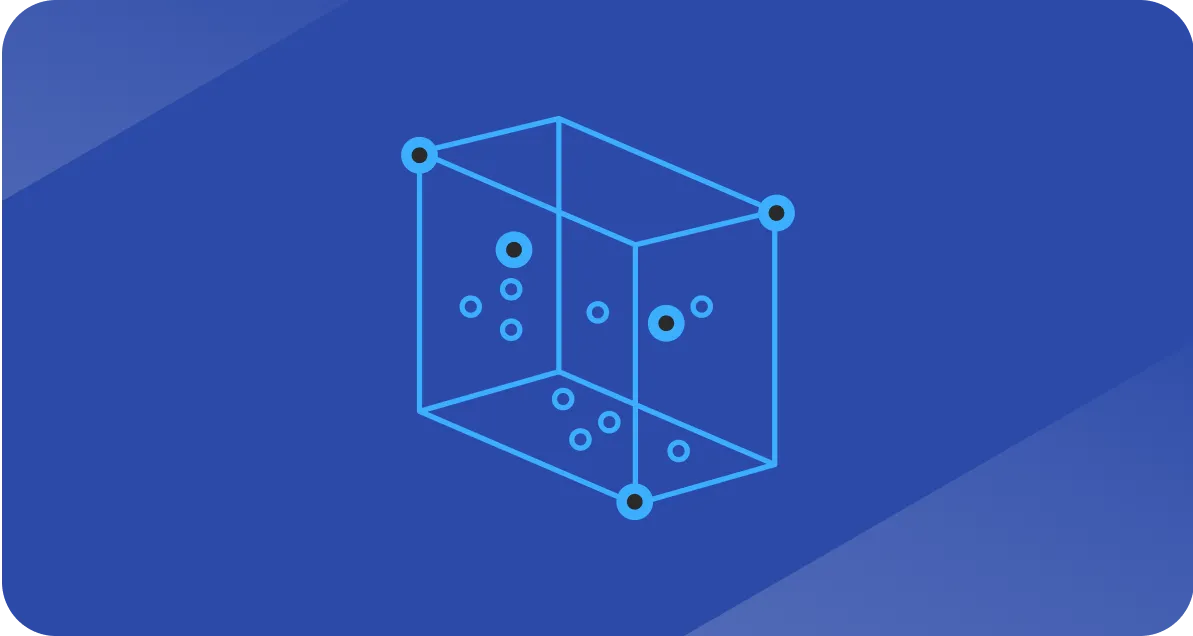HubSpot made simple for Salesforce administrators
A practical guide to connecting two CRMs for unified growth

If your company hasn’t connected HubSpot and Salesforce yet, you might wonder, why bother?
Bringing sales and marketing data together, especially through automation, can transform how your teams operate.
When your website forms live on HubSpot landing pages, the integration automatically creates a new contact or lead in Salesforce when someone fills out a form.
Reps can follow up right away!
As that record updates in Salesforce, data syncs back to HubSpot so marketing can report, score, and automate next steps.
The result is a steady two-way data flow, better targeting, and smoother handoffs.
Getting started
Installation adds a managed package in Salesforce that includes custom fields and permission sets; however, as of 2025, Visualforce components have been replaced by HubSpot's 'Lightning Web Components' (LWC), providing a faster, native-feeling interface for viewing HubSpot activity directly on Salesforce records.
- Custom fields
- A permission set
- Visualforce components for viewing HubSpot data inside Salesforce
The setup wizard is easy to follow, but the real work comes afterward - mapping fields, cleaning duplicates, and deciding which system owns which records.
Companies that plan their object and field mapping before installation avoid most sync errors, according to Aptitude 8’s 2025 integration review.
If you want to dig deeper into their findings, visit the official report at aptitude8.com.
Resource tip: use the HubSpot–Salesforce integration checklist to plan your sync rules and field mappings before rollout.
Inside Salesforce
Salesforce has two main layers:
- Front end: where users view and update records
- Back end: where admins configure objects, fields, and layouts
Admins can modify layouts, switch between Lightning Apps, or build custom reports.
HubSpot stays more standardized, but its Enterprise tiers now let you tailor top navigation and sidebars through the custom navigation feature introduced in 2024.
Understanding objects
One of the biggest points of confusion is how data models differ.
- Salesforce centers its structure around accounts, a company-first model.
- HubSpot revolves around contacts, emphasizing individual relationships.
Knowing that difference early prevents messy mapping later.
To see your object relationships in Salesforce, open Schema Builder in Setup.
It gives a visual overview of how data connects.
Salesforce often uses junction objects to manage many-to-many relationships, while HubSpot relies on association labels in its data model management tool.
If your mappings are off, your automation will be too.
Our HubSpot–Salesforce data mapping guide walks through how to align these structures cleanly.
Managing users
In Salesforce, every user has a profile that defines their permissions.
You can layer permission sets for extra access and assign roles for visibility control.
HubSpot’s setup mirrors this: each user has a seat, a permission set, and belongs to a team.
You can also create presets to standardize access across users.
A Salesforce license aligns with a HubSpot Core Seat; however, be aware that HubSpot now uses a 'Seat-Based Pricing' model where users can have View-Only access for free, but anyone requiring edit permissions or specific Sales/Service tools must be assigned a paid seat.
Page layouts and record views
Salesforce’s page layouts determine how records appear. Through Lightning App Builder, you can rearrange fields, add components, and assign layouts by profile or app.
HubSpot’s record customization offers similar flexibility.
You can configure each column and sidebar, choose which associations appear, and apply custom layouts by team so everyone sees what matters most.
Reporting & dashboards
Salesforce’s reports and dashboards are known for depth and flexibility. A single dashboard can pull multiple filtered reports and visualizations.
HubSpot’s custom report builder has narrowed the gap. By 2024, HubSpot added calculated fields, percentage formulas, and multi-chart dashboard views.
You can now reuse the same dataset across reports instead of duplicating effort.
HubSpot also supports multi-touch attribution dashboards, connecting marketing activity directly to revenue.
For tips on structuring reports that actually drive decisions, check out the 6 pillars of CRM data quality.
Lists vs. reports
In Salesforce, a list view filters and edits records within an object.
HubSpot uses views and lists for segmentation, grouping contacts, companies, or deals by property or behavior.
Functionally, they serve the same purpose and remain daily go-to tools for both CRMs.
Validation & data quality
Salesforce allows advanced validation rules that verify data before saving.
HubSpot now includes Advanced Property Validation, which enforces unique values and regex patterns; furthermore, with Breeze Intelligence, HubSpot can now automatically format phone numbers and addresses before they sync to Salesforce, reducing the need for complex validation rules on the Salesforce side.
Salesforce still offers finer precision, but HubSpot’s approach makes it easier for teams to maintain clean data without deep admin work.
The real strength: working in tandem
HubSpot and Salesforce overlap, but they complement each other far more than they compete.
- HubSpot keeps day-to-day execution and marketing automation simple.
- Salesforce handles customization and compliance.
Used together, they give GTM teams one unified view across the funnel if the integration is mapped, owned, and maintained correctly.
What to do next?
If you’re part of a high-growth team and need an extra set of hands to ensure the stability, longevity, and effectiveness of your HubSpot-Salesforce integration, book a call with Tate.