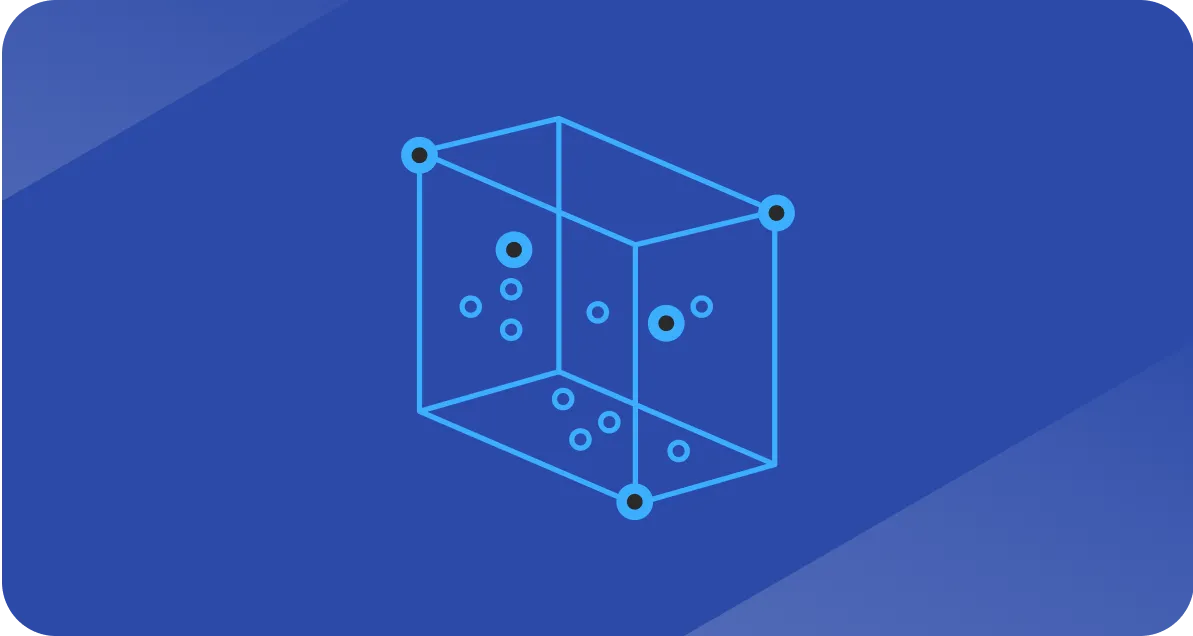How to fix Hubspot x Salesforce integration duplicates [CRM data quality]
Learn how to prevent, monitor, and resolve duplicates in both HubSpot and Salesforce when integrated, with clear actions and ongoing practices to ensure CRM data quality.

Duplicate records quietly wreck reporting accuracy, slow workflows, and make your customer experience look sloppy.
When HubSpot and Salesforce are connected, the rules for deduplication change. Without a solid process, you can turn one messy record into five, fast.
This article breaks down how to prevent duplicates, spot them early, and remove them without compromising your customer data.
Tip #1 - stop duplicates before they start
The best thing you can do is to not create duplicates in the first place, this might just be easier that you think.
Here are some tried and tested quick fixes that might just save you hours of manual cleanup.
In HubSpot, turn off the auto-create-and-link feature for companies based on contact activity when syncing with Salesforce. Otherwise, every form fill or email add-on can spawn a new company record you didn’t need.
HubSpot will only deduplicate companies on Salesforce Account ID and domain name.
If two synced records aren’t matched on these, HubSpot’s merge won’t work. Instead, duplicates have to be manually removed and linked to a shared Salesforce-backed company.
In Salesforce, lean on matching and duplicate rules, especially for leads, contacts, and accounts.
Add validation rules that block incomplete or conflicting entries before they hit the system.
Build a detection routine you actually use
Even the best prevention strategy won’t stop every duplicate. A regular “duplicate patrol” keeps small issues from becoming a clean-up nightmare.
In HubSpot, use the Manage Duplicates tool for contacts and companies. Combine this with properties like Create Date, Salesforce Contact ID, and Salesforce Account ID to uncover records that look fine in a sync report but are actually clogging your data.
In Salesforce, build Duplicate Record Item reports for leads, contacts, and accounts. Schedule them to run weekly or monthly so duplicates don’t stack up in the background.
Clean with precision, not panic
When duplicates appear, the worst thing you can do is start deleting blindly.
Every record in your CRM is a thread in the larger revenue tapestry -cut the wrong one, and you risk breaking reporting, losing historical context, or even disrupting live deals.
Instead, choose your master record with intention:
- Completeness and recency : Pick the record with the most fields filled out and the most recent, relevant activity. A “full” record with fresh engagement data will be far more valuable than a bare-bones entry.
Salesforce ID presence: If one record has a Salesforce ID and the other doesn’t, the ID-backed record is usually the better master. That ID connects it to workflows, automations, and reporting pipelines you don’t want to break.
If both records have Salesforce IDs, merge in Salesforce first. This is the safest path because a correctly configured integration will push those changes downstream to HubSpot automatically.
Before you remove the extra record, transfer every linked asset - contacts, attachments, deals, notes, meeting logs, even open tasks. If you skip this step, you’ll create orphaned data that’s hard to recover later.
Decide which system owns the merge
Not all data merges should happen in the same place:
- Contacts and leads: Merge in Salesforce so the cleanup flows into HubSpot and keeps both systems aligned.
- Companies and accounts: Merge in Salesforce first, then jump into HubSpot to reassign any linked contacts, deals, or assets to the new master record. This two-step approach keeps both ecosystems clean and avoids sync conflicts.
Routinely check CRM data quality
One marathon cleanup session will make you feel better, but it won’t keep your CRM clean for long. Duplicates creep back in, through imports, form submissions, manual entry, and third-party integrations… Unless you build ongoing maintenance into your operations.
Try to;
- Document and standardize your deduplication process.
Align picklists, lifecycle stages, and required fields. Both HubSpot and Salesforce should “speak the same language” so new records sync without errors or partial data. - Assign a clear owner. Someone in Ops or Admin should be accountable for reviewing and resolving duplicates on a set schedule.
- Audit connectors and sync tools. Any third-party app moving data between systems needs to follow your deduplication rules, or you’ll end up cleaning the same mess repeatedly.
- Track and report on duplicate rates. Keep an eye on how many duplicates you’re catching each month and whether data completeness scores are improving. This gives leadership proof of progress.
Data quality hinges on data hygiene. Data hygiene is a whole battleground on its own.
If you need help setting up a bulletproof CRM quality assurance process, talk to one of our experts today.