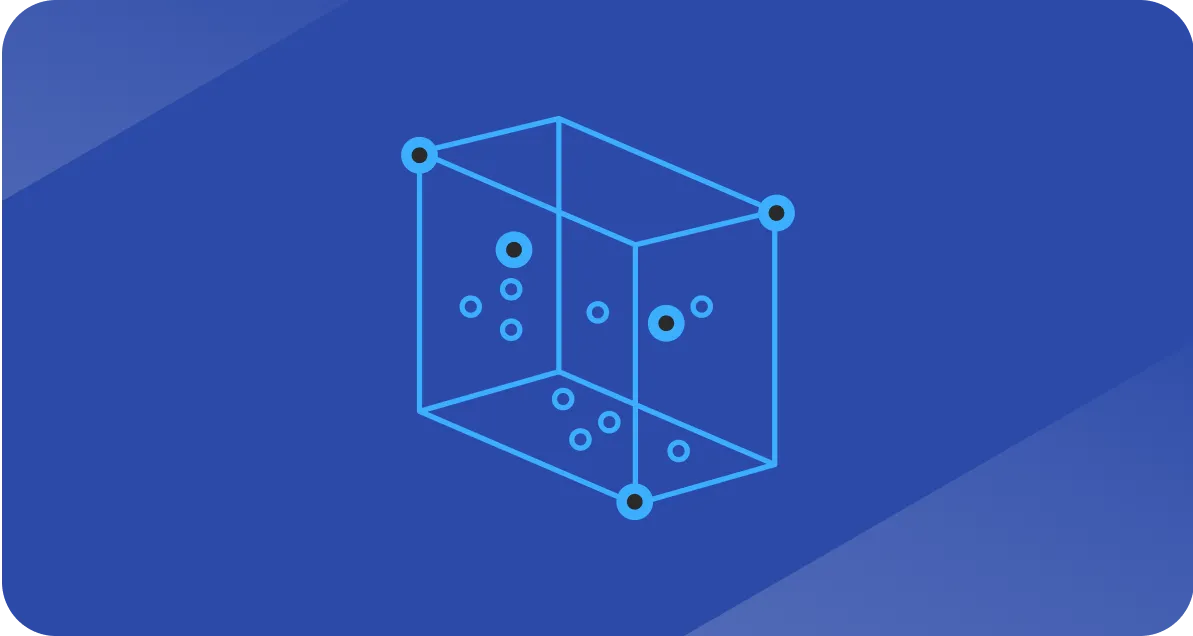HubSpot-Salesforce integration: how to get the best of both
Master your hubspot salesforce integration to align teams, fix sync errors, and boost revenue with both platforms’ strengths

Setting up a HubSpot–Salesforce integration can seem daunting if your team is used to working in just one platform.
But once you understand each tool’s strengths, the case for integration writes itself.
HubSpot–Salesforce integration in simple terms
Salesforce has been the CRM backbone since 1999. It was built to scale easily, customize endlessly, and automate at depth.
HubSpot came later, first as a marketing automation tool before expanding into a full CRM. Its edge is simplicity, marketers actually use its tools for lead capture, attribution, and engagement.
Salesforce delivers enterprise flexibility. HubSpot drives demand with ease. Each fills in where the other leaves off.
Choosing one doesn’t mean forsaking the other; a strategic integration can harness both for maximum impact.
How the native HubSpot–Salesforce integration works
Out of the box, the integration looks simple. A new contact in HubSpot becomes a lead in Salesforce. When a deal closes in Salesforce, HubSpot moves that contact to “Customer.”
Standard objects line up like this:
- Accounts → Companies
- Opportunities → Deals
- Activities → Events
On HubSpot Enterprise, you can sync up to ten custom objects.
We suggest you have a solid data hygiene protocol in place to catch bad data before they corrupt the entire system.
Is HubSpot better than Salesforce, or vice versa?
Many people are surprised to hear that companies often run both HubSpot AND Salesforce. At first, it sounds redundant, aren’t they competitors?
Technically yes, but in practice they fill different roles.
A common setup is using HubSpot for marketing automation and engagement, while Salesforce remains the core CRM.
Salesforce is still the gold standard for enterprise CRM: highly customizable, scalable, and battle-tested.
HubSpot, meanwhile, wins on usability and marketing tools that teams regularly use, like lead capture, automation, attribution, and sales engagement.
When they’re integrated well, you get the best of both worlds. When they’re not, you get… Problems. Problems that aren’t generally solved by kicking one tool and keeping the other.
For most of our clients, ripping out Salesforce isn’t realistic, it’s too embedded in their day-to-day. But they also don’t want to miss out on HubSpot’s marketing power. Integration is the obvious answer, as long as it’s done with a clear plan.
The native HubSpot–Salesforce integration makes it easy to flip the switch, but don’t mistake it for plug-and-play. Without thoughtful setup and ongoing management, sync errors and broken processes creep in fast.
If that’s already happening in your systems, it’s time to get help.
HubSpot’s marketing power
HubSpot’s Marketing Hub is often the reason teams bring it alongside Salesforce.
Its strengths include:
- Email marketing: Automation workflows, performance tracking, A/B testing, GDPR compliance, subscription management.
- Campaign marketing: Drag-and-drop landing pages, form builders, campaign-level reporting, Google Search Console integration.
- Sales enablement: Native lead scoring, company scoring, calculated properties, and activity reporting.
- Inbound & channel marketing: Omni-channel automation, ABM tools, ad management, video hosting, blog creation, and live chat.
These marketer-first features make HubSpot the best complement to Salesforce’s enterprise backbone.
Typical integration challenges
Sync errors occur when something goes wrong during the data exchange between HubSpot and Salesforce.
One of the most damaging scenarios: a prospect submits a form through HubSpot (someone who fits your ICP and is ready to engage) but due to a sync error, their information never makes it into Salesforce. The sales team is never alerted, and that high-quality lead slips through the cracks.
We see this more often than most teams realize and it happens for many reasons, to name a few;
- Duplicate records
- Mismatched field types
- Conflicts with third-party integrations
- Misconfigured automations inside either HubSpot or Salesforce
Add in Salesforce flows, process builders, or Apex triggers and the chances of something breaking go way up.
It’s crucial to map your processes, keep your data clean and keep one eye fixed on sync at all times.
Numero uno: platform responsibilities matter
Decide what each platform owns. We simply can’t stress this enough. You have to choose.
If you don’t, your automations will collide. It’s very common with lead routing and assignment.
For example, if HubSpot handles lead capture and attribution, let it run the full process before sending that data into Salesforce. And conversely, if Salesforce owns pipeline reporting and automation, keep it there and push results back to HubSpot.
Split ownership is a recipe for duplicates, sync errors, and incompatible workflows.
The most important things you need to know
HubSpot campaigns ≠ Salesforce campaigns
You might have learned this from experience, but a campaign on Hubspot is not the same as a campaign on Salesforce.
- A HubSpot campaign tracks your assets and how they perform (email, landing page & ad clicks, for example.)
- A Salesforce campaign tracks people and companies. (deal status, lead stage and new business, for instance.)
Once again, you need to spell it out in your process docs, build reports that make the distinction obvious, and train your team on when to look at HubSpot versus when to look at Salesforce. Otherwise, you’ll waste hours arguing over numbers that were never meant to match.
You handle leads differently in each
Leads are another area where definitions diverge.
- In HubSpot, leads are a sub-object of a contact, used to represent qualification and intent.
- In Salesforce, leads are a distinct record type that convert into a contact, account, and opportunity.
They share a name, but not a function. And they don’t sync natively.
For B2B organizations with a defined TAM/ICP, we often advise bypassing lead objects altogether, and working directly with contacts, accounts, and opportunities instead.
It’s one way to eliminate duplication.
Advanced configuration & governance tips
Beyond the basics, you’ll need to install a few guardrails. Your integration might run fine for a good while, don’t take this as a sign to skimp over the foundations.
Here are a few ‘advanced’ tips for handling these two systems simultaneously:
1. Custom mapping
Don’t just sync every field across both systems. Decide which platform wins when there’s a conflict. If you don’t, you’ll spend hours untangling fields that keep overwriting each other.
2. Selective sync
Be picky about what makes it into HubSpot. If you dump every Salesforce record in there, you’ll burn through contact limits and clutter reports with dead data. Use inclusion lists or a dedicated integration user so only the right contacts flow through.
3. Governance rules
Agree on the rules before things break. What counts as a duplicate? Which fields can never change, and which should always update? If you don’t set that upfront, the system will make the decision for you, and you might find yourself in disagreement when the time comes.
4. Third-party integrations
Pick a home base, the tool everything else connects to. For our customers, it’s usually Salesforce. Connect everything there and let HubSpot pull what it needs. The second you start wiring tools into both, you might build a ‘spaghetti monster’ that no one wants to deal with.
5. Performance monitoring
Don’t wait until reps complain about missing leads.
- Proactively check the error logs.
- Look for records stuck in processing.
A five-minute review each day saves you from a nasty surprise at the end of the quarter.
Zooming out for a second:revenue = focus
It’s worth remembering: the point isn’t the tools, it’s revenue.
Both HubSpot and Salesforce exist to connect marketing, sales, and customer success so growth is efficient and scalable. When teams fixate on features instead of outcomes, they miss the mark.
A good integration ties the two platforms directly to revenue goals, helping teams work smarter instead of just adding more work.
When to get expert help
The standard integration gets you pretty far, but it’s not always enough.
You’ll want a partner involved if:
- Your Salesforce org is loaded with custom objects and workflows.
- You’re dealing with sensitive data where mistakes aren’t an option.
- You’ve stacked on flows, Apex, or other heavy automations.
- You don’t have a dedicated admin watching either platform.
This is why we built RevBlack in the first place.
Few consultancies are full partners with both Hubspot and Salesforce, we fill that gap. With us you get an unbiased opinion, a proven playbook, and an approach that aligns technology to revenue.
Some companies should run on Salesforce alone. Some should be HubSpot-only. Many should run both. Whatever the case, we’ll help you avoid the worst of both worlds and capture the best.
HubSpot–Salesforce FAQs
Can you use HubSpot with Salesforce?
Yes. HubSpot has a native Salesforce integration.
Which HubSpot plan integrates with Salesforce?
Professional or Enterprise.
How often does HubSpot sync with Salesforce?
Every 15 minutes, or when triggered by an event.
Can I integrate two Salesforce accounts with one HubSpot account?
No. One HubSpot ↔ one Salesforce only.
Can I integrate two HubSpot accounts with one Salesforce account?
Yes, with caution. It requires selective sync and dedicated users.
What roles do I need on my team to manage HubSpot?
At minimum: a HubSpot Admin, a Marketing Manager, and 2–3 Marketing Specialists.