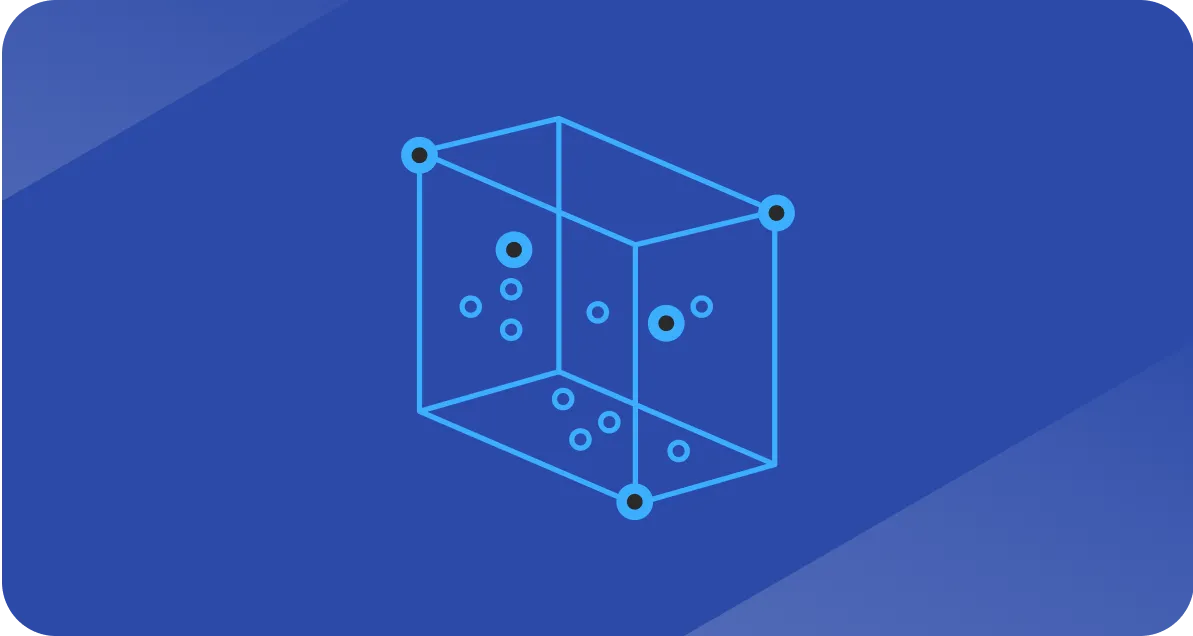8 reasons HubSpot & Salesforce implementations fail
One clean launch is worth a dozen rebuilds

RevOps teams launch HubSpot or Salesforce projects with big promises of pipeline clarity and speedy closures.
Using both CRMs together makes your revenue team more effective at what it’s built to do.
An overlooked reality, however, is that initiatives like these often stall unexpectedly while budget keeps straining in the background.
These failures are not random.
They come from predictable mistakes and skipped basics. When you catch them early, you can turn these issues into clean, predictable launches.
This guide details what often goes wrong, and the practical fixes that will help you and your stakeholders keep control of this implementation.
On the fence about whether you should integrate HubSpot & Salesforce in the first place?
Check out our article on the practical value and tradeoffs of this integration.
And before we continue, know that you don’t have to go at this alone.
RevBlack exists to help high-growth teams gain control of their revenue engine by building a sound HubSpot-Salesforce integration that will accelerate every revenue-related goal down the road.
The high cost of getting it wrong
HubSpot and Salesforce are not ‘plug-and-play’.
They're complex engines that demand precision, foresight and experience.
A botched implementation wastes hours, it erodes team buy-in, skews reporting, and hands competitors an edge.
According to industry benchmarks, poorly managed CRM projects can overrun budgets by 50% or more, with adoption rates dipping below 40% in extreme cases (we can attest to this!)
You are likely the person connecting sales, marketing, and ops with limited bandwidth.
Need help ASAP? Book a call with Tate.
1. Launching without crystal-clear objectives
The problem: Many teams start a CRM rollout with fuzzy goals like “improve reporting” or “get everyone to use the system.”
Don’t do this unless you want to encourage your project to lose its center of gravity and to drift.
How do teams get here in the first place?
Usually because no one slows down to define why the project exists beyond “we need a better CRM.”
Leadership usually wants visibility, while Sales & Marketing push for better attribution AND less admin!
This means every team shows up with different pain points but no shared definition of success.
The project kicks off anyway because momentum feels like progress.
By the time someone asks, “What are we actually trying to achieve?”, you’re already knee-deep in workflows, dashboards, and meetings about meetings.
Under pressure, people grab what’s easy to measure (new fields, faster syncs) instead of what matters (conversion rate, data reliability, time to value).
Why it hurts:
Without defined (and shared) outcomes, effort scatters.
One group optimizes for marketing attribution, another for deal velocity, and suddenly the system serves no one fully.
We’ve seen teams spend half a year automating lead assignments only to realize the real bottleneck was poor follow-up discipline.
Fix: Write a one-page charter that defines success in numbers everyone agrees on.
For example:
- Reduce speed to lead from 48 to 12 hours
- Increase contact-to-meeting conversion by 15%
Map each target to specific CRM workflows; HubSpot deal stage automations, Salesforce assignment rules, reporting dashboards.
Then lock those goals with executive sign-off and revisit them quarterly.
That small practice keeps the tech tools aligned with revenue outcomes.
2. Skimping on data cleanup before migration
The problem: Importing legacy data as is (duplicates and all!)
Teams are often so eager to get the new system live that they convince themselves cleanup can wait. “We’ll fix it later” becomes the unspoken motto. But data doesn’t magically improve over time.
If you migrate duplicates, stale fields, and half-filled records, you’ve already contaminated your new CRM.
Why it poisons the well:
Once trust in the data is gone, everything downstream decays. From forecasting to attribution and even morale!
We’ve seen clients launch with hundreds of duplicate contacts per account and spend months backtracking.
Bad data costs companies around 6% of annual revenue on average, and for data-driven organizations, the impact can climb to 30% or more. (Fivetran 2024) (Monte Carlo 2024)
We recommend you:
Reserve 20–30% of your timeline for cleanup, even if it slows the rollout.
Deduplicate by email and phone, validate key fields, and agree on one format for essentials like country, region, and lifecycle stage.
If you’re in HubSpot, use the native dedupe tools and import rules.
In Salesforce, use Data Import Wizard for smaller sets or Data Loader for bulk; however, the modern standard is to use Salesforce Data Cloud or HubSpot Breeze Intelligence to automatically resolve identities and clean data during the sync, rather than relying on manual CSV deduplication.
Then run a test import- 10% of your records - to see what breaks.
You’ll never regret time spent cleaning, but you’ll always pay for skipping it.
3. Overlooking user training & adoption
The problem: Assuming people will “figure it out” after a demo.
Most rollouts end with a single all-hands training, a few excited nods, and a vague sense of relief.
Two weeks later, dashboards go untouched and data entry stalls.
Reps build their own trackers, managers lose visibility, and Ops gets blamed for a “broken” system.
Why it backfires: People naturally disengage if no guardrails are set.
Salesforce’s own research shows user adoption and change management top nearly every list of CRM project killers.
When training is treated as a checkbox, adoption becomes optional.
We recommend you:
- Treat enablement like you would product onboarding.
- Segment by role - sales reps don’t need admin-level details, and marketing shouldn’t learn pipeline stages through guesswork.
- Start everyone with HubSpot Academy or Trailhead modules.
- Then host deep dives for power users and nominate internal champions who can field daily questions.
- Track adoption the same way you track revenue: logins, record completeness, and CRM activity.
And lastly, reward usage! Sometimes a public shoutout on Slack is more effective than another process doc.
4. Over-customizing or complicating workflows
The problem: Solving every edge case with code, custom objects, or elaborate branching.
Ops teams want to please everyone, so they build for every “what if.”
A year later, no one remembers how it all connects.
Workflows break after minor platform updates…
And simple changes require full-scale investigations.
Why it crumbles: Every extra rule adds friction.
When over-customization becomes the norm, the CRM stops serving users and starts dictating behavior.
You can’t onboard new staff, run clean reports, or adapt when strategy shifts.
We’ve seen teams spend 10 hours debugging a single misfiring trigger because different departments had added “just one more condition.”
We recommend:
Hold to the 80/20 rule. Build only what 80% of users genuinely need.
Use native tools like HubSpot’s if/then branches or Salesforce Flow first; prove the case before adding custom code.
If a workflow touches more than five objects, or if you find yourself using 'hidden' helper fields just to trigger the next step, you have exceeded the 'complexity ceiling.'
At this point, transition the logic to Salesforce Flow or HubSpot's Advanced Orchestration tools to ensure the process is documented and scalable.
And schedule quarterly audits - most systems need pruning more than expansion.
We also suggest you glance at our article on how to avoid HubSpot overcustomization - it hosts tips that can be tweaked and applied to any type of CRM software.
5. Ignoring integrations from day one
The problem: Treating the CRM as an island until “phase two.”
Integration feels like a luxury when everyone’s racing to go live. So it inevitable gets postponed, and then forgotten.
This is problematic because it results in your CRM collecting data in isolation while other systems keep their own versions of truth. By the time Ops circles back, you’re syncing three years of messy history across half a dozen tools.
Why it stalls: Disconnected systems breed duplicate records and silent sync errors.
We recommend you:
Map your tech stack before kickoff.
Identify what actually needs to talk to the CRM (marketing automation, billing, support) and what can wait.
Prioritize the integrations that drive visibility, like HubSpot–Slack alerts or Salesforce–Gmail syncs.
Always use the native HubSpot-Salesforce Connector as your primary bridge.
Use middleware like HubSpot Operations Hub or MuleSoft only for complex data transformations that the native sync cannot handle; avoid Zapier for core CRM-to-CRM syncing as it lacks the robust 'error recovery' logic of the native connector.
Then run test syncs with dummy data to catch mismatches before launch.
If you’re serious about getting it right the first time, book a Tech Stack Audit with us.
6. Lifting & shifting legacy processes
The problem: Copying old spreadsheets and manual steps into a new system.
Familiarity feels safe, so teams try to replicate what they already know.
They rebuild the same approval chains, same stage names, same tracking tabs - only now inside a CRM.
What they’ve done is relocate the inefficiency, not remove it.
Why it fails: CRMs are designed to streamline, not imitate. When you force outdated processes into a modern system, you lose the very gains the platform promised!
We recommend you:
Map “current state” versus “future state.”
Identify what’s truly essential and what’s legacy clutter.
Ask where automation could free people up, and where human review actually adds value.
Align your CRM stages with the buyer journey, not your internal comfort zones.
Pilot one full process from lead to closed-won, gather feedback, then scale.
7. Underestimating post-go-live support
The problem: Treating launch day as the finish line.
Go-live is just when the real work starts.
The first 90 days decide whether the system sticks or sinks.
Without structured support, users hit friction, revert to old habits, and stop using the tool in big ways and small, leaning on clunky workarounds to just ‘get things done’.
Why it’s problematic: CRMs are killed by neglect.
Without upkeep and active effort, the “new CRM” will start to feel ‘old’ again uncomfortably soon.
We recommend you:
Plan for 90 days of hypercare.
Week one: daily standups to surface pain points fast.
Weeks two to twelve: weekly data and adoption audits.
Track metrics like time to first logged activity, data completeness, and deal progression.
Use built-in dashboards (HubSpot usage reports, Salesforce adoption dashboards) to spot drop-offs early.
Keep communication tight and visible.
If you are unsure what to expect from this project, take a look at our article detailing the hidden scope of the typical a HubSpot-Salesforce implementation project.
8. Skipping executive alignment and buy-in
The problem: Building quietly without visible sponsorship.
Ops teams are great at execution but often weak at storytelling.
Without executive champions, even solid projects drift out of focus. And when things get hard, leadership sees “a tool issue” instead of a strategic one.
Why it undermines: A CRM is as cultural as it is technical. If leaders don’t use it, no one else will. Lack of top-down engagement kills adoption faster than any bug.
We recommend you:
Build a steering group from the start.
Appoint one executive owner and define what success means to them (pipeline velocity, data visibility, forecast accuracy).
Tie each metric to a simple ROI narrative (“15% faster handoffs equals $X in faster revenue recognition”).
Demo progress monthly, even if small.
Celebrate early wins publicly and link them back to business goals.
Visibility nurtures commitment; commitment sustains adoption.
The golden thread
Hopefully you noticed that the golden thread running through all eight of these is alignment & clarity.
Each pitfall stems from the same root: rushing past alignment to get to action.
When you slow down long enough to define success, clean your data, and bring people along, every workflow, dashboard, and integration starts serving a shared goal instead of fighting for attention.
Strong RevOps systems are built from sequence, not speed.
You have to start with clarity, protect simplicity and maintain alignment by ensuring visibility at all times.
Of course, this can feel like an uphill battle that saps more hours that you can afford. When you invest in a RevOps partner, like RevBlack, you nearly double (if not triple) the speed of implementation because you reel in experts who have ‘been there’ and ‘done that’.
Unsure whether RevBlack is the exact solution you need? Shoot us a message with a summary of your HubSpot-Salesforce project and we’ll take it from there.
Before you hop off, you might be interested in our article on RevOps (and why it’s the most misunderstood function in business today.)