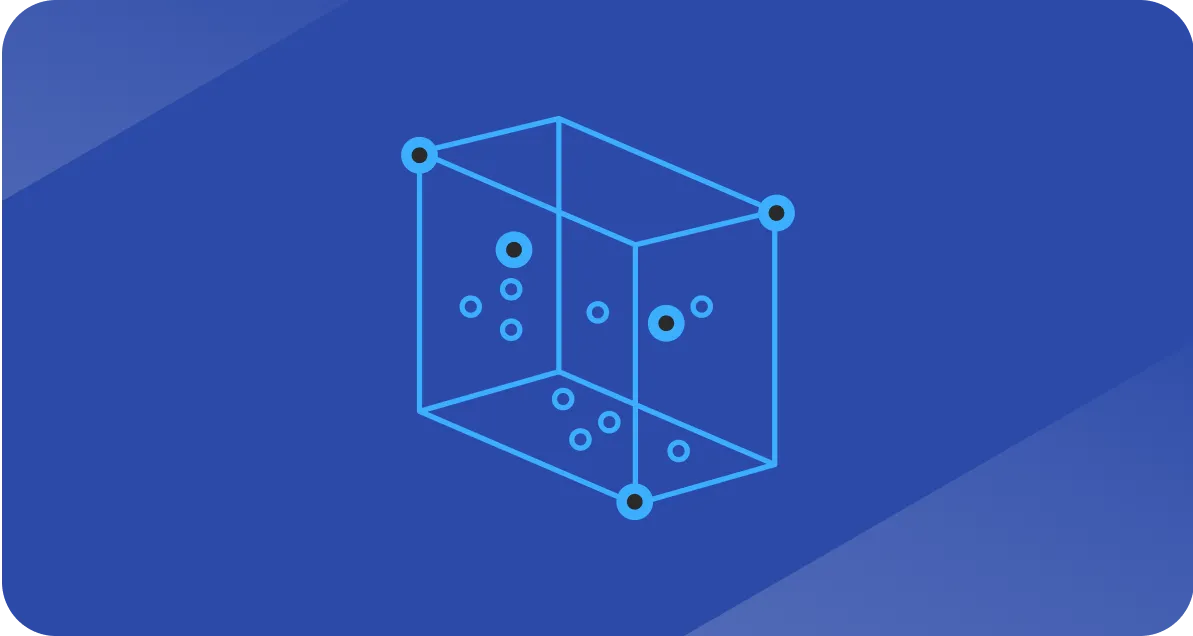HubSpot A/B split tests made simple
Maximize HubSpot ROI through strategic A/B testing insights

Data doesn’t lie, but it can mislead you if you don’t test it.
Every company has dashboards filled with numbers. But behind those numbers sit assumptions: that your emails are written the right way, that your landing pages are frictionless, and that your CTAs point prospects in the right direction.
HubSpot’s A/B testing feature lets you validate (or break) those assumptions.
You can run structured experiments across emails, landing pages, CTAs, and core web pages. Done right, you uncover leverage points in the funnel that lift conversions and cut wasted spend.
Why A/B testing is a no-brainer for high-growth teams
We’ve seen it over and over: small shifts at the top of the funnel cascading into meaningful revenue impact. If an email subject line lifts open rates 15%, for example, that can compound into more meetings, more opportunities, and more ARR booked.
The benefits of structured A/B testing in HubSpot include:
- Measuring which messages resonate with different buyer segments
- Optimizing high-value funnel points (emails, demo requests, checkout)
- Reducing shopping cart abandonment and form drop-off
- Publishing winners quickly so you’re not stuck guessing
- Running tests without layering on new software or cost
Setting up tests in HubSpot
The mechanics are simple, but your overall strategy needs to be thought through.
Start with emails.
In HubSpot, head to Content → Email, click Create email, and click the test icon (A/B) in the left sidebar.
From there, create your variation (maybe it’s a sharper subject line, a new sender, or tighter copy.)
Decide how much of your list sees each version, choose the success metric that actually matters (open rate, clicks, or downstream conversions), and let the test run.
Once it’s live, keep an eye on the Performance tab to see which version is pulling ahead.
Landing pages and CTAs (now called Buttons & Forms) follow a similar flow. Open the editor and select Create Test or Create A/B Version.
Open the asset inside Marketing Hub and click “Run a test.”
Define your variation, like headline, form fields, offer, or button copy.
If you’re moving serious traffic, HubSpot offers AI-powered adaptive testing (Marketing Hub Professional/Enterprise).
Finally, don’t skip your web pages.
Pricing, trial signup, and checkout flows are high-stakes conversion points, and small changes compound fast.
Test copy, design elements, or even the number of form fields.
A single variation can be the difference between friction and flow, and unlike an email, every prospect eventually passes through these pages, so wins here scale the hardest.
Where should you focus?
Not every test is worth doing, but most teams benefit from starting with the 4 basics.
#1 Emails
This is where most teams start, and for good reason. Subject lines, sender names, and even the length of the copy can swing open and click rates dramatically.
But don’t stop at vanity metrics; look at which version actually pushes more contacts into meetings or opportunities.
#2 Landing pages are high intent, high leverage
By the time a lead gets here, they’re already leaning in. That makes every word and form field matter.
A headline shift or shortening a form from six fields to three can make a massive difference. If you’re paying for traffic, we recommend you run shorter test cycles; five to seven days is enough to cut wasted spend without dragging things out.
For a deeper dive on making sense of those results, check out our guide on how to report on form submissions in HubSpot.
#3 CTAs
A single button (its text, its size, its placement) can double or halve your click-through rate.
Testing CTAs is one of the fastest, cheapest ways to boost engagement across the site.
#4 Core web pages
Start with the pricing and checkout pages.
These are the choke points in your funnel!
A confusing layout or a poorly worded headline here can kill revenue uncomfortably fast. Structured tests on these pages reveal friction you can’t afford to ignore.
7 tips for running tests that matter
- Set clear revenue goals.
Don’t test for the sake of testing. If your emails are getting opened but no one clicks through, your CTA is most likely the problem. Anchor every test to a funnel stage or revenue outcome, not just “better engagement.” - Always use a control.
You need a baseline to assess against. Keep a version A that represents your current standard, then see if the challenger actually moves the numbers. - Test one variable at a time.
It’s tempting to swap the subject line, redesign the email, and add a new offer all at once. But then you can’t tell which change created the lift. Isolate your tests if you want results you can trust. - Segment your audiences.
Different buyers react to different levers. A CFO may click on cost-savings language, while an Ops leader might chase efficiency. If you treat them as one blob, your results will be too. - Limit one test per campaign.
Focus on one test per campaign so you can trace cause and effect without muddy data. - Be patient with the data.
The right duration depends on the channel. Emails usually reach statistical significance within 24 to 48 hours, as open and click behavior is front-loaded. Landing pages fed by paid traffic can hit significance in days. Match your test length to how quickly your funnel moves.
- Collect qualitative feedback.
Numbers tell you what happened. Feedback tells you why. Pair your test results with short surveys, comments, or rep insights from calls. The “why” is often what shapes the next, better experiment.
If you want more detail on the mechanics, HubSpot maintains an up-to-date knowledge base on A/B testing.
Outsource the dirty work
At RevBlack, we work with PE-backed and high-growth SaaS teams using HubSpot & Salesforce to drive their revenue operations.
HubSpot and Salesforce should accelerate sales, not slow them down. If integration gaps or half-built automations are holding you back, let’s fix it.