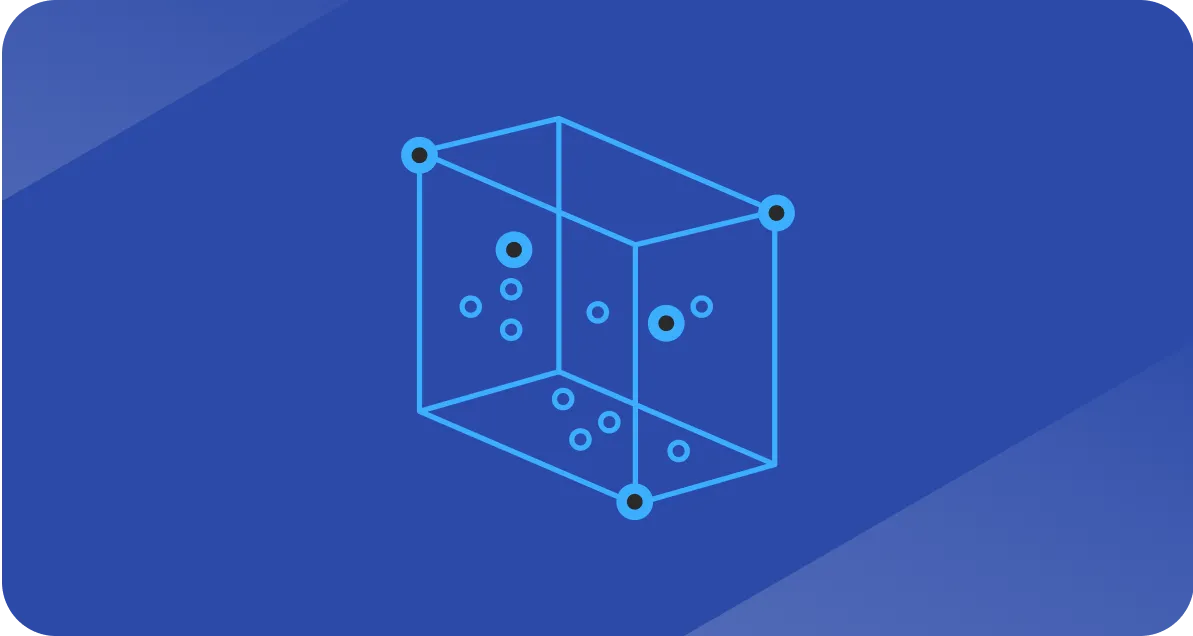HubSpot’s Sales Hub & Salesforce: The ultimate sales enablement duo
How to combine both CRMs for faster sales execution

When evaluating HubSpot’s Sales Hub, it’s often seen as an either-or decision.
Sales leaders compare Salesforce and HubSpot’s Sales Hub and ask, “Should we use Salesforce or HubSpot?”
The more strategic question is, "Should we add a third-party sales engagement layer like Outreach or Salesloft, or consolidate our sales action inside HubSpot?"
If you already use HubSpot for marketing and Salesforce for sales, consider pairing HubSpot’s Sales Hub with Salesforce for sales enablement instead of adding Outreach or Salesloft.
This setup lets your reps prospect, automate, and personalize outreach inside HubSpot, while keeping Salesforce as your system of record.
This guide breaks down how HubSpot and Salesforce work together for sales professionals and how to leverage HubSpot’s Sales Hub to drive faster, more consistent sales enablement.
Want a quick gut-check before you dive in? Read Are you prepared to integrate HubSpot & Salesforce?
What is HubSpot’s Sales Hub?
HubSpot’s Sales Hub is built on HubSpot’s unified 'Smart CRM' foundation, meaning your sales tools and marketing data live in the same database, not through a connector.
It centralizes everything reps need to qualify, communicate with, and close leads; automated follow-up, templates, meeting links, call tracking, and even AI-assisted writing tools.
Reasons to use Sales Hub with Salesforce
While HubSpot consistently ranks as a top CRM and marketing platform, Salesforce still leads in large-scale data management and compliance-heavy environments. Because of that, many teams integrate both rather than force a full migration.
The question, then, is why sales teams would use HubSpot’s Sales Hub if Salesforce already powers their CRM?
The answer lies in usability and automation.
HubSpot fills the day-to-day enablement gaps that Salesforce often requires add-ons or admin resources to cover.
Here’s a quick look at the sales-enablement features where HubSpot stands out.
1. Build personalized sequences at scale
HubSpot’s Sequences tool lets reps send automated follow-ups that mix email, call tasks, and manual touchpoints.
When connected to LinkedIn Sales Navigator, you can even create LinkedIn task steps - like reminders to send InMails or connection requests.
Contacts can be enrolled directly from Gmail, Outlook, or the HubSpot record view.
Enterprise users can also automate enrollment via workflows; Pro users manage enrollment through lists or sequence rules.
For inspiration on play design, see 5 HubSpot sequence tactics you need to master.
2. Simplify meeting scheduling
Skip the back-and-forth with HubSpot Meetings.
Reps can create multiple links for different purposes like intro calls, demos, proposal reviews AND control what data prospects provide when booking.
Customers book directly on your calendar, keeping momentum high.
3. Edit CRM data without admin bottlenecks
In Salesforce, inline editing is often restricted by complex permission sets and 'Enhanced Profile' requirements, leading to stale data.
Still, many teams find the setup restrictive.
HubSpot allows inline edits across records and views without special admin access, making quick data cleanup easy.
If you’re wiring tasks between systems, here are 2 ways to assign Salesforce tasks from HubSpot.
4. Track proposal engagement
HubSpot Document Tracking shows when a prospect opened your document and how long they viewed each section, which is super helpful for timing follow-ups and refining proposals.
Salesforce can provide visibility through Content Deliveries, File Engagement, or tools like DocSend and GetAccept, but those usually require configuration or third-party licenses.
5. Call and record directly from the CRM
HubSpot’s calling feature lets you place, record, and analyze calls without another integration.
Salesforce also offers native calling via Sales Dialer, part of Sales Engagement, but it’s priced separately and often reserved for specific user tiers.
6. Score and triage leads efficiently
HubSpot provides Score properties and an updated Lead Scoring tool that work with workflows to surface your best prospects.
Salesforce also supports scoring through Einstein Lead Scoring, though it’s available only in certain editions or as an add-on.
If your team mixes lifecycle and status, clean it up with Easily manage lead status in the HubSpot Sales Hub.
7. View property history instantly
Salesforce limits standard field-history tracking (roughly 20 fields per object, 18-month retention without Field Audit Trail).
HubSpot provides an infinite audit trail for every data point, allowing reps to see exactly when and why a lead’s status changed without submitting a help desk ticket.
This transparency makes troubleshooting data errors faster.
8. Compare pricing and flexibility
Pricing depends on stack and seat type.
As of 2025:
- Salesforce Sales Engagement: from $50/user/month plus Sales Dialer.
- HubSpot Sales Hub Pro: ~$100/user/month (starting at 5 seats), with no hidden 'per-minute' charges for local calling.
- Outreach and Salesloft: typically $100+/user/month, depending on volume and package.
Why Sales Enablement Matters
Recent studies show that about 63% of companies never respond to new leads, and only 20% reply within an hour, with an average response time between 29 and 42 hours (RevenueHero 2024, Verse & Chili Piper studies).
A culture of enablement, automation, quick handoffs, and personalized outreach keeps you in the minority that wins those deals.
If you need a stat-backed nudge, read Every minute counts: the truth about speed to lead.
A quick example
Imagine you’ve finally found the perfect project-management tool (let’s call it NirvanaPM).
You fill out the form, set aside time for a call… And no one contacts you for days.
Why?
Well, their Salesforce system had no automation so your record simply sat unnoticed.
Now picture the same experience with HubSpot’s Sales Hub in play.
The moment you submit the form, HubSpot’s automation routes you to ‘Sandy,’ who triggers a personalized sequence before you’ve even closed the browser tab.
You book a meeting from her link, she reviews your info, preps a quote in HubSpot, and you sign the same day.
That’s the difference sales enablement makes.
A quick retrospective
Salesforce offers unmatched customization and scalability.
HubSpot’s Sales Hub excels in speed, usability, and automation.
Used together, they create a balanced system: Salesforce as your structured CRM backbone and HubSpot Sales Hub as your agile, engagement-driven workspace.
If your team needs faster follow-up and cleaner handoffs without adding more tools, this pairing hits the sweet spot.
Want to see it in action?
Book a call with Tate. At RevBlack, we help GTM and high-growth teams pair HubSpot with Salesforce for faster follow-up, cleaner handoffs, and repeatable sales execution.