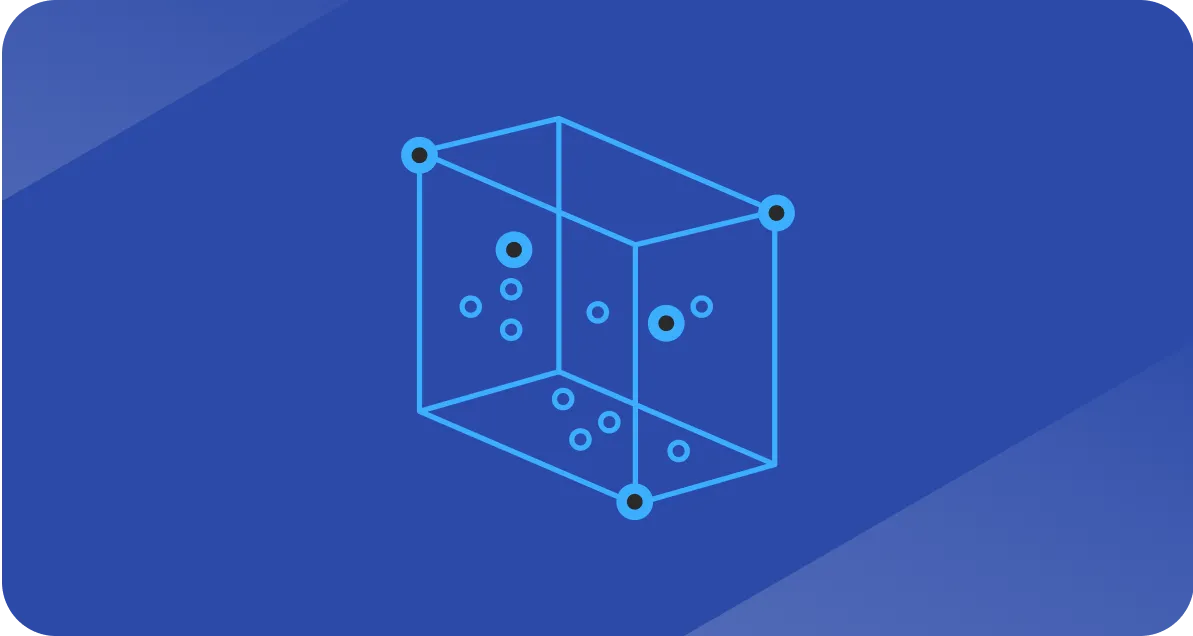How to build a high-velocity sales pipeline in HubSpot
Structure, track & forecast deals that move fast.

Your sales pipeline is your roadmap for tracking deals from first touch to close.
In HubSpot, that roadmap becomes tangible through Deal Pipelines, a visual and data-driven way to see where deals sit, how fast they move, and which stages lose the most revenue.
If you already use HubSpot’s Lifecycle Stages, Deal Stages add a layer that connects active revenue motion to your buying cycles.
We’ll walk through:
- What a Deal Pipeline is in HubSpot
- How to build and adjust it
- Smart practices and common pitfalls from a RevBlack lens
What Is a Deal Pipeline in HubSpot
A Deal Pipeline in HubSpot tracks active opportunities from early engagement to “won” or “lost.”
Each pipeline contains Deal Stages, which represent milestones a prospect must meet before progressing.
Key features:
- Each stage has a Win Probability, reflecting your estimated chance of closing from that point.
- You can add custom properties for context, such as Closed Lost Reason, Decision Date, or Next Integrator Name.
- Multiple pipelines can exist depending on your HubSpot plan, allowing you to separate distinct sales processes such as Product Sales and Consulting Deals.
- Pipelines power forecasting, deal inspection, and lifecycle reporting across your systems.
When configured well, your pipeline becomes a control system for visibility, accuracy, and speed.
How to Create or Edit a Deal Pipeline in HubSpot (2025 Path)
- Go to Settings (gear icon).
- Navigate to Objects → Deals → Pipelines.
- Click Create pipeline if your plan supports multiple pipelines.
- Name it, then set access permissions.
- Inside the pipeline, define your Deal Stages:
- Add stages (+ Add deal stage)
- Rename or reorder them
- Assign probabilities (for example, 0.20 or 0.40)
- Optionally add required properties or validation rules
- Configure automations such as Set close date when moving to closed stage.
- Click Save.
If replacing an existing pipeline, map active deals to new stages where possible to preserve data continuity.
API note: When creating a pipeline through the API, each stage must include a probability value between 0.0 and 1.0.
HubSpot no longer lists a strict limit on the number of stages, but fewer is better for clarity.
Sample Default Stages and Why to Adjust Them
HubSpot’s sample Sales Pipeline often includes these stages and probabilities:
These defaults can differ by HubSpot version or account.
Treat them as a starting point, not a rule. Adjust stage names and probabilities to match your real sales flow and historical win rates.
For example, a high-velocity SaaS motion may skip Decision-Maker Bought In, while a consulting firm might add Legal Review.
Best practices
1. Keep it tight; ideally, seven stages, give or take two.
Fewer, clearer phases reduce confusion and improve adoption.
Broad stages outperform micro-steps.
2. Define each stage clearly by asking:
What must be true for entry?
What signals progression?
What disqualifies it?
Avoid vague names like "Response" or "In Discussion."
3. Gate pipeline entry.
Avoid auto-creating deals from low-intent form fills such as ebook downloads.
Use Lifecycle Stage or Lead Status to qualify first.
This keeps your data clean and forecasts accurate.
4. Use multiple pipelines only when necessary.
If every product follows the same process, one pipeline is simpler.
Split only when your go-to-market motions or data models differ significantly.
5. Automate intentionally.
Set close dates automatically when deals close.
Trigger tasks or internal updates when deals move between stages.
Some automations require Sales Hub Professional or Enterprise.
6. Monitor stage leakage.
Watch where deals stall or repeat stages.
If Proposal Sent lingers, consider splitting it into Proposal Sent and Proposal Reviewed.
7. Let data refine your probabilities.
Audit win rates quarterly to ensure probabilities reflect reality.
You can also use HubSpot’s built-in Deal Score feature for AI-driven win prediction, which helps refine forecasts.
Organizational tips for adoption & migration
When rolling out or migrating a pipeline:
- Train your team first. Misunderstood stages create confusion fast.
- Map old stages to new ones thoughtfully, but avoid chasing perfect alignment.
- If your plan allows, lock required fields to keep data consistent.
- Track metrics like time in stage, stage revisits, and close rate by stage to catch friction points early.
HubSpot reports now include Entered Stage Date and Exited Stage Date fields, which help you track deal velocity over time.
Why forecast accuracy depends on this
A well-structured Deal Pipeline gives you three essential levers:
- A real-time view of opportunity distribution
- Probability-weighted forecasts that match reality
- Clear visibility into where deals get stuck
When stage definitions blur or probabilities drift, forecasts lose credibility, and leadership decisions follow suit.
Keeping pipelines disciplined turns forecasting from guesswork into a predictable system.
Ready to turn your pipeline from art to science?
At RevBlack, we help GTM leaders rebuild their Deal Pipelines and the data beneath them so forecasts stop feeling like guesswork.
Let’s audit your pipeline logic, align it with your sales motion, and streamline transitions in two to three sprints.
Let’s talk pipeline strategy → Schedule a quick consultation with Tate.
You Might Also Like
How to map HubSpot lifecycle stages to Salesforce objects
5 HubSpot sequence tactics you need to master
A comprehensive checklist to practice good (HubSpot) CRM maintenance