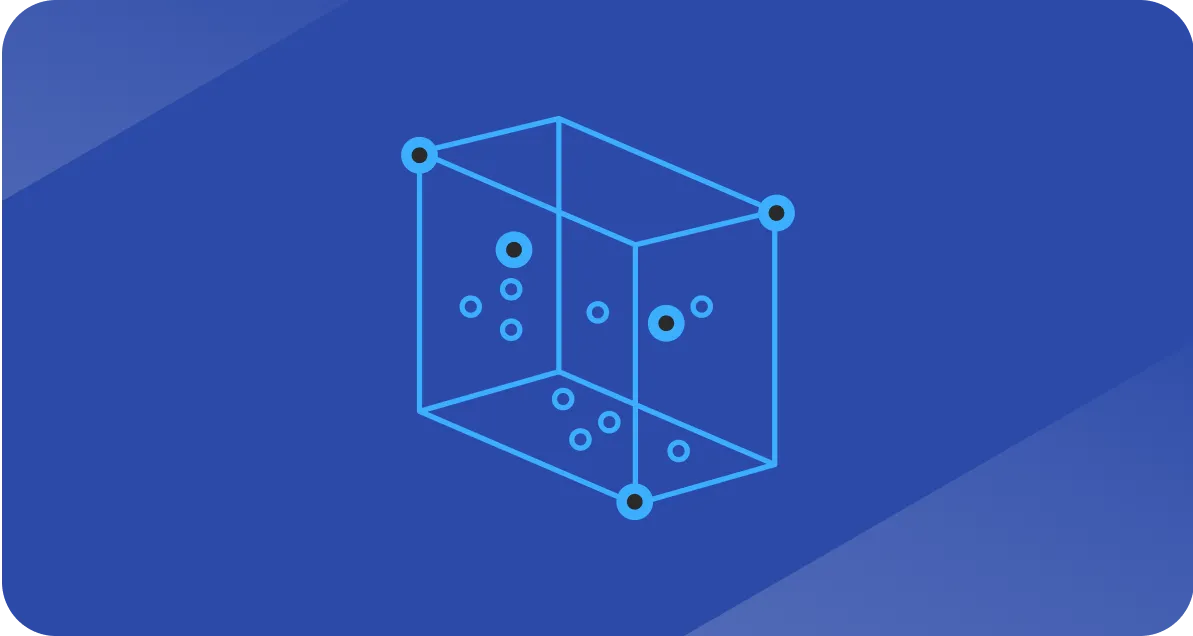How to manage the HubSpot Salesforce inclusion list
One effective way to keep your data clean & reporting accurate.

Every integration needs guardrails.
When you connect HubSpot and Salesforce, it’s easy to flood one system with junk from the other. Marketing wants every lead pushed to sales. Sales only wants the ones ready for a call. Without a filter, you either clog the pipeline or miss opportunities.
This is where Inclusion Lists come in handy. It acts as a drawbridge between the two systems. You can set the rules and make sure the contacts that meet them are the only ones allowed across.
What is an inclusion list?
An Inclusion List is simply an active list in HubSpot used by the Salesforce connector. Any contact in that list is allowed to sync into Salesforce. If they’re not in the list, the bridge stays closed.
This makes it one of the most effective ways to control HubSpot → Salesforce data flow. Instead of sending everything, you decide what’s worth putting in front of sales.
Before we continue, make sure you know how the Inclusion List & Selective Sync work in practice.
Am I already using an inclusion list?
It’s easy to check:
- Head over to Settings > Connected Apps > Salesforce > Sync Settings > HubSpot to Salesforce.
- Look under Limiting what syncs.
If you see the name of an active list, you’ve got an Inclusion List in play.
If you see “Select an inclusion list,” then nothing is filtering your HubSpot contacts; everything is eligible to sync.
What should go into an inclusion list?
This depends on your sales process. Some teams want every new contact. Others only want sales-ready leads. There isn’t a universal answer, but there are principles that can help you.
A solid starting point is to align with your Lifecycle Stages.
If your team considers MQLs and SQLs the right threshold for handoff, then your Inclusion List should only pull those. If sales wants more visibility, broaden the scope to earlier stages.
At minimum, you’ll want criteria that prevent duplicates or orphaned records:
- Lifecycle stage = Marketing Qualified Lead, Sales Qualified Lead, Opportunity, or Customer
- Salesforce Contact ID is known
That way, sales doesn’t see raw newsletter subscribers, and contacts already in Salesforce stay in sync regardless of their current lifecycle stage.
Let’s create an inclusion list
- In HubSpot, go to Contacts > Lists > Create list.
- Select Contact-based and Active list.
- Name the list clearly. Something like “Salesforce Inclusion List.”
- Add your filtering criteria (e.g., Lifecycle Stage = MQL/SQL/Opportunity/Customer + Salesforce Contact ID is known).
- Save the list.
Once created, return to Salesforce integration settings and select the list under Limiting what syncs.
How inclusion lists help you
Without a gate, you risk overwhelming Salesforce with too much info.
Too many raw leads will waste your rep’s time. Too narrow a filter, and your marketing team will struggle to prove impact.
An Inclusion List enhances this balance.
It gives sales a cleaner pipeline and lets marketing prove contribution with fewer “mystery” records clogging reports. Over time, it becomes one of the levers you can pull to tune the integration to your growth stage.
Keep building the foundation
Once you’ve set up your Inclusion List, don’t stop there.
The HubSpot–Salesforce integration is powerful, but it’s also one of the most fragile parts of your tech stack if left unchecked.
That’s why we put together a full HubSpot Audit Checklist to make sure the rest of your system holds up under growth. Running through it will help you avoid the quiet sync issues that ruin reporting later.
Growth outpacing your tech stack?
For small teams, Inclusion Lists can feel like over-engineering. For high-growth companies, they’re essential. When board-level visibility depends on Salesforce data, you can’t let unqualified contacts slip through.
RevBlack works with growth-stage teams under pressure to align marketing and sales. We wire Inclusion Lists into your broader data model so pipeline reporting is accurate and trust in the system is high.
Of course, we do much more than that. Scope out our case studies to get a feel for our offer.
If you know you’re in need of a RevOps partner, book a call with Tate.