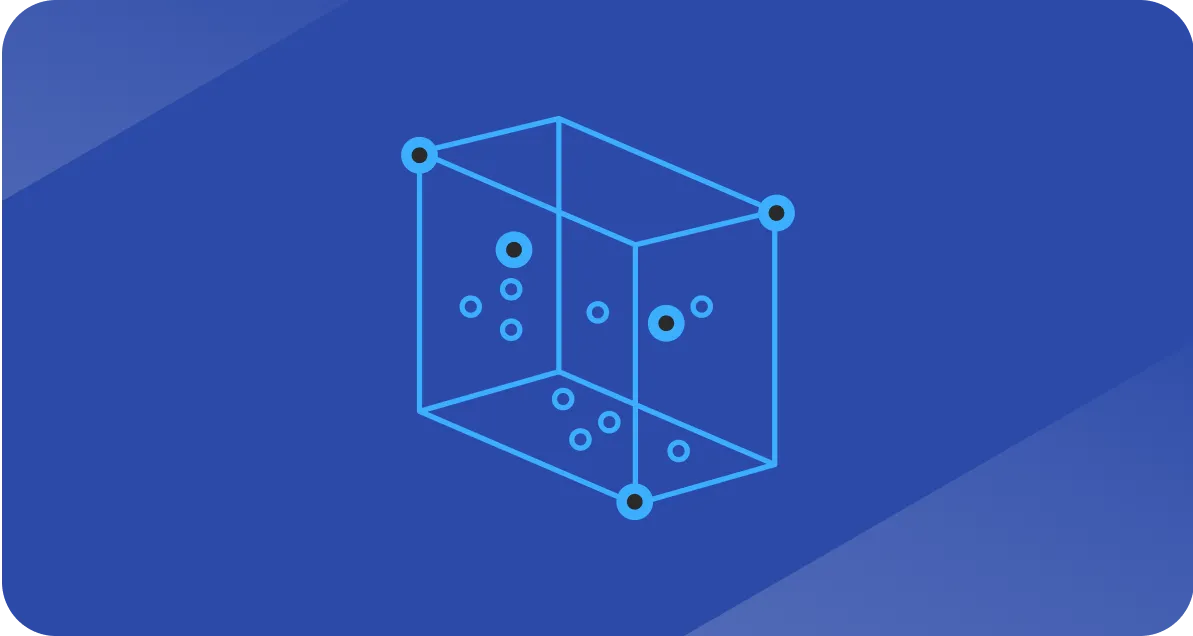Turn your leads into revenue: start with better lead capture forms
Your lead capture forms are killing deals. Fix them, feed sales what they need & make every lead worth the call.

If your inbound leads are not converting, it's most likely your process.
Most businesses bleed opportunities because their lead capture forms are clunky, their questions are random, and their sales teams are chasing ghosts.
This article will show you how to engineer your lead capture so every click counts, every form submission is worth calling, and your CRM stops resembling a graveyard.
Why you need to optimize your lead capture forms
Inbound lead optimization is about converting the attention you have already earned into qualified sales conversations.
You do not need more ad spend: you need more of your current visitors to turn into leads your sales team actually wants.
A good optimization strategy refines every step from first click to sales handoff.
Done right, you will see more leads, higher quality, and a healthier pipeline without spending more on traffic.
The first bottleneck: bad forms bleed good leads
The role your forms play
Your forms are not just the thing at the end of the page. They are the conversion point and the choke point where every dollar you have spent getting a prospect here either turns into revenue or dies.
You can have the best ads, the best SEO, and the best product in your space, but if your lead capture form creates hesitation, the deal is already gone.
This is where the momentum from your marketing either carries through into action or slams into a wall.
A high-performing form feels effortless. It is short, clear, and gives people a reason to complete it.
Common form killers
- Too many fields: Every extra question is an extra reason to abandon. Get the bare minimum to move the conversation forward.
- No clear value: If all you have is a button that says "Submit," you have already lost. Get My Free Demo or See My Custom Quote is much more effective.
- Slow load times: If your form takes two seconds longer than the page to render, you have just burned the attention you worked for.
- Bad placement: A form buried below three scrolls of fluff or stuck in a sidebar is not a conversion tool: it is wallpaper.
Ensuring your forms lead directly to a fast response is the foundation of a solid speed-to-lead strategy.
Collect only what you need, then stop
The easiest way to kill a conversion is to ask for too much, too soon.
That first form is the place to open the door.
Your goal should not be to collect every detail you will ever need: it is to get just enough information so sales can make a fast, relevant first contact.
The moment you start asking for budget ranges or unnecessary qualifiers at the first interaction, you are telling the prospect that this is going to take effort.
Effort kills momentum.
Rule of thumb: If sales cannot act on it in the first call, it does not belong on the first form.
Everything else can be gathered later via email follow-up or lead recycling programs.
Progressive profiling: build the profile over time
Progressive profiling keeps your first touchpoint frictionless while still building a complete picture over time.
Instead of asking for 10 pieces of information in one shot, you spread the questions out over multiple interactions.
- First visit: Just name and email.
- Second visit: Job title and company size.
- Third touch: Budget, buying timeline, and specific needs.
This approach builds trust, keeps form completion rates high, and ensures you are always asking the right question at the right stage of the buyer journey.
Align forms with sales qualification criteria
If sales and marketing are not aligned on what makes a lead sales-ready, you are setting fire to both teams’ time.
Marketing fills the pipeline with people who cannot buy, and sales wastes hours chasing ghosts.
Sit down with your sales team and define the three to five non-negotiable data points that make a lead worth pursuing.
Those fields should be prioritized across your forms.
If sales never uses the data, it does not belong on the form.
This alignment is critical when executing an outbound sales strategy across HubSpot and Salesforce.
How to make your CRM work the second a lead comes in
HubSpot: turn form data into sales conversations
If you set HubSpot up intelligently, a form becomes the ignition switch for your entire sales process.
The second it is completed, the lead lands in your CRM, is scored against your criteria, and routed to the right rep.
Automated workflows kick in immediately:
- A nurture email goes out.
- A call task appears in the rep’s queue.
- Sales is notified while the prospect is still on the page.
Salesforce: capture, route, and close
If you set Salesforce Web-to-Lead up the right way, a form fill can immediately become a live, fully actionable lead record.
Routing rules send it to the right salesperson without delay, and workflows trigger instant outreach.
If you feel your lead capture process is clunky or inefficient, a tech stack audit can help identify where the friction is occurring.
For teams that need this setup handled by experts, fractional sales and marketing ops can bridge the gap and get your systems talking to each other.
The continuous optimization loop
Form optimization is not a one-and-done project.
The highest-performing teams treat it as an ongoing process: review performance monthly, identify underperforming forms, and make targeted changes.
Stay close to sales feedback. They will tell you if the lead quality is improving or if you are still missing key qualifiers.
If your CRM is not helping you close deals, we should talk. Book a call with Tate today.
FAQ
How many fields should my lead capture form have?
For first contact, keep it between 3 and 5 fields. More fields usually result in fewer completions.
What is progressive profiling?
It is collecting information over multiple interactions instead of all at once. This reduces friction and improves trust.
How fast should I follow up after a form submission?
Ideally within minutes. Integrated CRMs like HubSpot and Salesforce make this instant through automation.
How do I know if my forms are underperforming?
Track your view-to-submission rate. If fewer than 20 to 25 percent of visitors complete the form on high-intent pages, you have a problem.