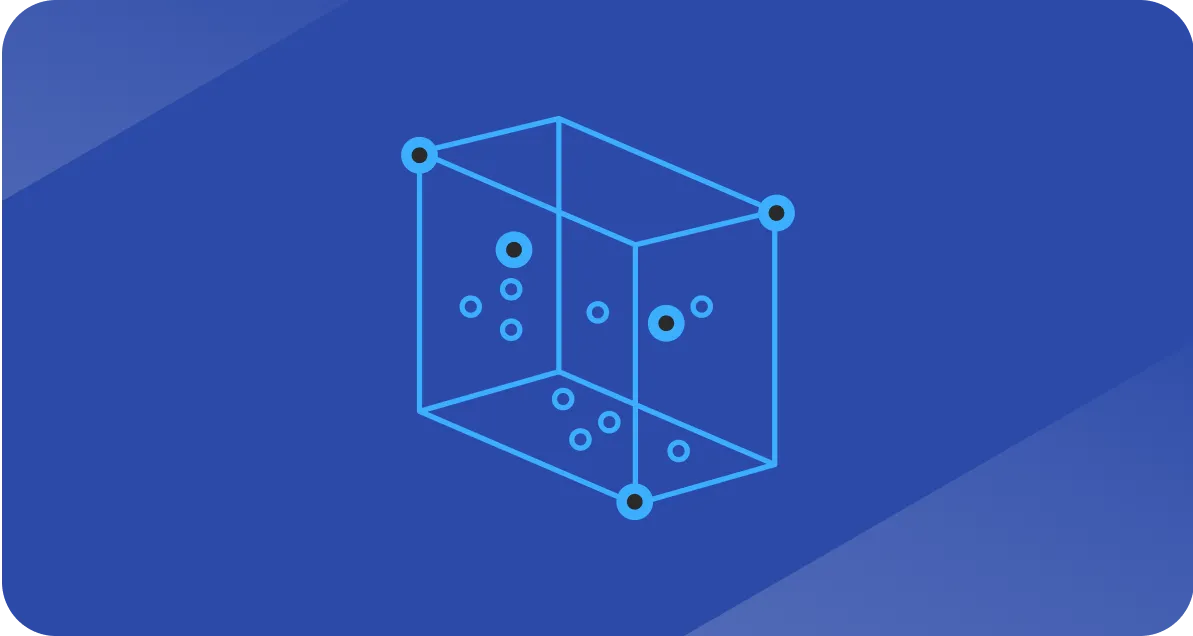Clean marketing data: the obvious edge in CRM performance
Tate Stone talks clean marketing data - why it wins deals, how to standardize your CRM, kill duplicates & segment properly.

You have probably heard the phrase garbage in, garbage out. It is never truer than when it comes to your marketing database.
If you have a list of a million contacts full of bounced emails, wrong people, or folks who have zero interest in your product, you are actively burning money.
Even the best campaign in the world will not perform if it is aimed at the wrong audience.
Your CRM should be a source of truth
When we talk about a marketing database, we are really talking about your CRM.
Ideally, it is a list you have built over time: clean, accurate, and full of people who could genuinely become customers.
If you have a marketing automation tool connected to it, great! But there still needs to be a single, trusted source of truth.
The best CRMs are actively maintained. Competitors, vendors, and anyone who should never be contacted are clearly flagged.
Warm and hot leads are identified so they get priority attention, and colder contacts are not clogging up outreach lists.
If your team is struggling to prioritize these hot leads, it may be time to audit your speed-to-lead process to ensure you are striking while the iron is hot.
Consistently clean up your contact lists
Contacts change jobs. Emails go bad.
If you are not checking regularly, you will be sending messages that bounce, and every bounce chips away at your sender reputation.
Lower trust means fewer emails make it to inboxes, even for your best prospects.
A quarterly audit to remove or mark inactive addresses is the bare minimum.
Email validation tools can automate most of this: flagging addresses that no longer work before they hurt your deliverability score.
Not all data sources are equal
Trade show lists, purchased data, and manual entries from your team each have their own quirks and quality levels.
Dump them all into the CRM without a plan, and your database becomes an unreliable mess.
When adding new contacts, standardize required fields like job title, email, country, or city.
Be strict. Dumping anything and everything in is a great way to spoil the entire database.
If you are pulling in leads from various channels, ensuring a unified outbound sales strategy for HubSpot and Salesforce will help keep your data standards consistent across platforms.
Bad data hurts segmentation
Segmentation only works if the data feeding it is clean.
You can have the most brilliant audience strategy in the world, but if the fields in your CRM are inconsistent, incomplete, or cluttered with junk, your campaigns will not live up to their potential.
The easiest way to protect segmentation is to control the data at the point of entry.
Here are a few practical ways to keep segments clean from day one:
- Use locked picklists instead of free-text fields: Manufacturing vs. Manufac vs. MFG will kill your ability to filter. Make people choose from a defined list.
- Standardize formats for common fields: Phone numbers, job titles, and country names should all have one format to avoid duplicates.
- Require key fields on lead capture forms: If industry, region, or lifecycle stage are crucial to your targeting, do not let new records enter without them.
- Cut the clutter: If you never run campaigns based on a field (like hair color), remove it. Fewer fields mean fewer chances for messy data.
- Audit regularly: Review segments quarterly for outdated picklist values or inactive contacts.
For those contacts that are valid but not currently ready to buy, place them in a lead recycling workflow instead of letting them sit as "stale" data in your active segments.
Duplicates... Again
Duplication is often the fallout from running multiple CRMs or marketing tools that do not speak the same language.
HubSpot calls it a contact, while Salesforce calls it a lead or contact depending on the stage.
Without a clear mapping strategy, you will end up with the same person living in three different places.
When those records sync without alignment, you get mismatched fields, overwritten data, and automated workflows firing in the wrong place.
The fix is to pick one simple, shared language for your data.
Map standard field names and formats before you ever hit sync. If your systems are already tangled, a comprehensive tech stack audit can help untangle the knot and restore your source of truth.
The payoff of clean marketing data
Clean data gives you truth, and truth moves faster than guesswork.
In a market where speed and accuracy decide who wins, that is the edge.
Many high-growth companies utilize fractional sales and marketing ops to maintain this data hygiene without the overhead of a full-time hire.
Let's tackle the root problem
If your CRM feels like a junk drawer, your marketing reports are just guesses.
At RevBlack, we rebuild CRMs into reliable sources of truth.
We standardize your data, eliminate duplicates, and set up guardrails so bad records cannot creep back in.