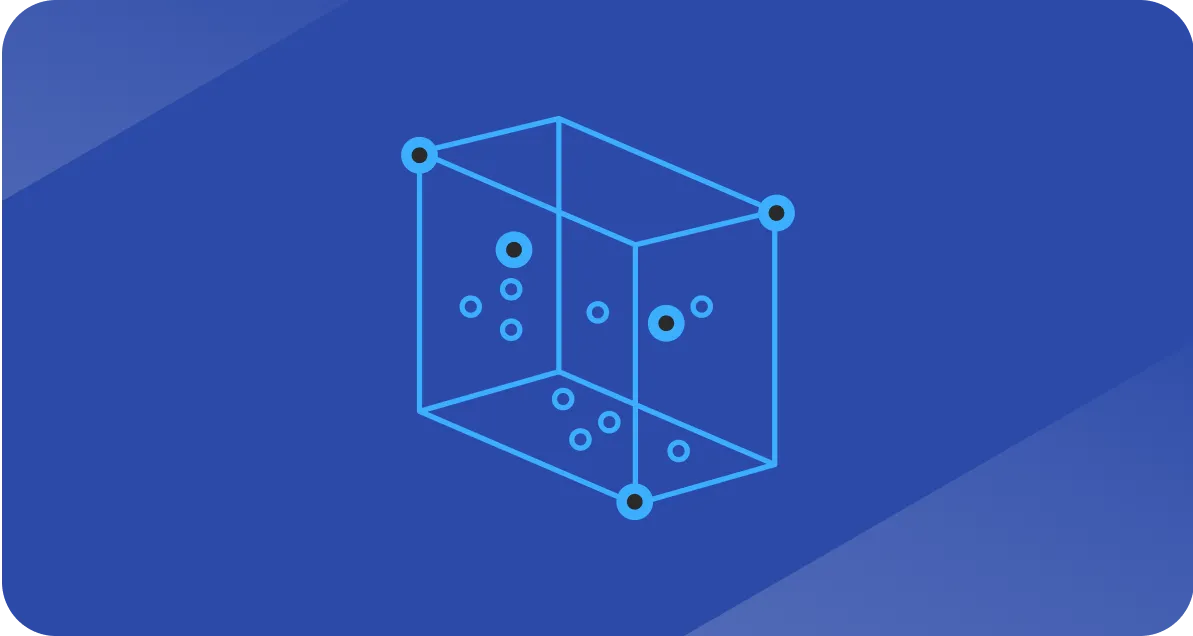How to use the HubSpot prospects tool + examples
Track anonymous visitors with HubSpot’s Prospects Tool

Most companies have blind spots.
Not every visitor comes to your site ready to fill out a form.
Most are still in research mode, reading blog posts, comparing features, or quietly sending your pricing page to their team.
They may be a good fit, but if they don’t convert, they remain invisible in your CRM.
This is where HubSpot’s Website Visits (Prospects) tool saves the day.
It uses IP tracking and Breeze Intelligence to tie anonymous visits back to a massive dataset of over 200 million company profiles.
That gives you a chance to see intent earlier, understand who’s sniffing around, and start aligning sales and marketing before the first “contact us” ever happens.
Before you dive too deep into Prospects, it’s worth making sure the rest of your HubSpot instance is solid.
Our HubSpot Audit Checklist walks you through the core areas (data hygiene, workflows, and permissions) so the signals you capture don’t get buried in a messy system.
What is the HubSpot prospects tool?
The Prospects Tool is built into HubSpot CRM and powered by the HubSpot tracking code.
When a visitor lands on your site, HubSpot logs the IP address (provided the visitor has accepted your analytics cookies) and matches it via the Intent Data Access setting.
If there’s a match, HubSpot creates a company record.
This record gives you details about the company, where the visit came from, and what kind of activity happened on your pages. It connects dots that normally stay scattered in web analytics.
There’s one important limitation: the tool works best for companies with dedicated IP ranges.
That means you’ll see clear results for mid-market and enterprise firms, but while Breeze Intelligence has significantly improved identification for smaller firms, visitors on residential ISPs or strict VPNs are still filtered out to prevent 'clutter' from irrelevant traffic.
What it gives you
- Company details: name, industry, size, annual revenue, location, domain
- First and last visit dates, number of page views, and traffic source (e.g., Organic Search, Paid Search, Direct)
- Links to the company’s LinkedIn page and sometimes related companies
- Visitor behavior summaries: pages viewed, repeat visits, and volume of visitors from that account
What it allows you to do
- Set up notifications so sales gets an alert when a target account visits or comes back
- Filter by properties like industry, company size, or geography to zero in on high-fit visitors
- Collect data at scale: annual revenue, employee counts, LinkedIn bios, related companies
- See behavioral context: which pages are most viewed, what entry points prospects use, and how often they return
Examples of how teams use prospects
The Prospects Tool is only as useful as the workflows you build around it.
On its own, it’s a list of visitors. Connected to your go-to-market motion, it can become a powerful trigger for action.
One common use case is sales alerts.
When a target account shows up on your site, you can trigger HubSpot’s Prospecting Agent to automatically research the company and draft a personalized outreach sequence for the rep to approve.
That extra signal lets them time their outreach while interest is high.
Another approach is using Prospects as fuel for account-based marketing.
By exporting domains into LinkedIn Sales Navigator, your team can launch highly personalized outreach campaigns or retarget warm accounts with paid ads.
You can also build lookalike audiences off the companies visiting most often, ensuring your media budget chases the right profiles.
Marketers use the tool to test content performance, too.
If a certain industry keeps hitting your case studies, that’s a clear indicator to build campaigns or gated assets tailored to them.
And if you see heavy traffic from companies that never convert, you’ve got a signal that your messaging (or your conversion points) needs work.
Benefits of using HubSpot’s prospects tool
The obvious benefit is better context.
By seeing what companies are researching before they submit a form, your sales team has a clearer starting point.
They know what questions have already been explored and where the gaps are.
That makes every call or demo sharper.
For marketing, Prospects helps close the feedback loop. It shows which industries are engaging, what content draws them in, and how often they return. That’s insight you can use to build campaigns that speak to real behavior, not just assumptions.
And on the attribution side, Prospects fills in a blind spot.
Traditional tracking relies on captured leads and UTMs.
Prospects shows you the accounts circling your brand that haven’t yet converted, making it easier to balance pipeline forecasts with reality.
How to access prospects
If your website runs on HubSpot CMS, you’re already covered; the tracking code is already in place.
If not, you’ll need to install the HubSpot tracking code manually across your site. Their official guide explains the steps.
Once tracking is live, you can access Prospects in a few ways:
- Type “Prospects” into HubSpot’s global search bar.
- Navigate to Sales > Sales Workspace and click the Prospects tab, or simply search for 'Website Visits' in the global search bar.
- From there, apply filters, favorite accounts, or hide irrelevant companies.
Why this makes a massive difference
In B2B, timing matters. The companies researching your site today may be your deals next quarter, but only if you see them coming.
The Prospects Tool turns anonymous web traffic into account-level insights that can shape outreach, campaigns, and revenue strategy.
It won’t give you emails. It won’t replace lead capture. But it will help you catch signals earlier, so your teams don’t wait until competitors are already in the conversation.
Bring it back to your stack
At RevBlack, we help teams that already have volume, budget, and board-level expectations.
We wire tools like Prospects into outbound motions, ABM campaigns, and revenue reporting so you can track the entire pipeline and convert with accuracy.
If you want to learn more about HubSpot or Salesforce, visit our growing Knowledge Bank.