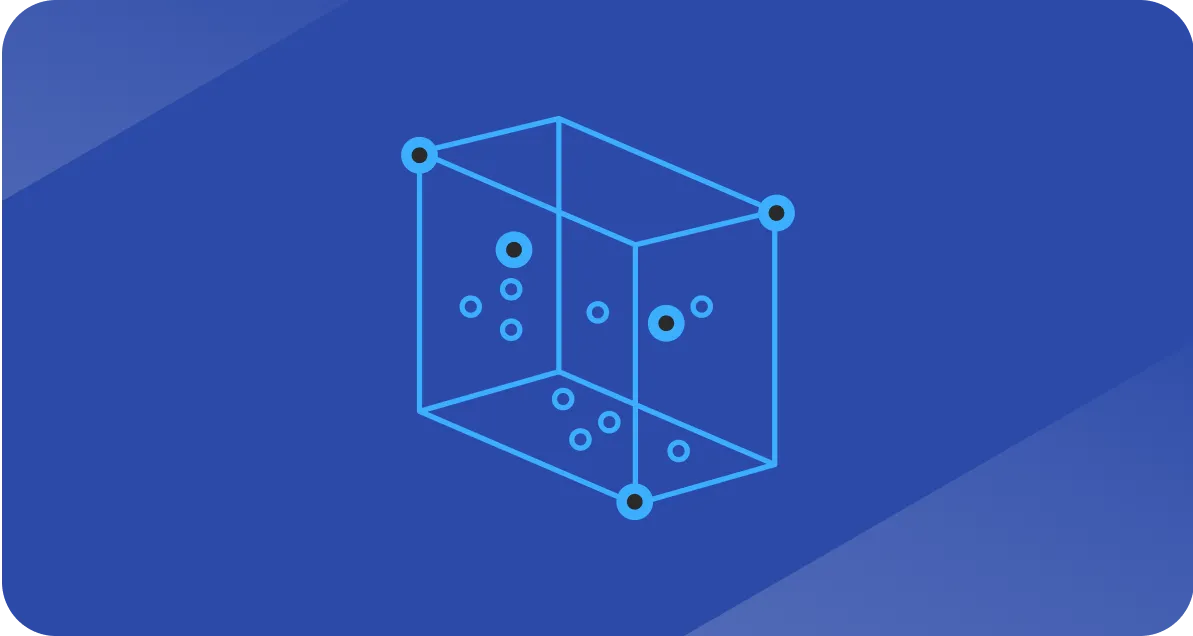Salesforce record types: when and how to use them
Learn how Salesforce record types work, and how to sync them with HubSpot for clean, scalable data

Salesforce is a powerful CRM, but as your data and processes grow, complexity follows.
Without structure, the entire sales process turns into a mess.
You need to know how to use record types.
Record types let administrators segment business processes within the same Salesforce object.
They’re essential for managing different sales motions (like enterprise contracts vs. transactional deals) without duplicating objects or overloading users.
What are record types in Salesforce?
Record types are an administrative feature that allow you to:
- Configure different business processes (e.g., separate sales cycles).
- Assign custom page layouts by user profile.
- Display a subset of picklist values from the Master list depending on the record type.
In practice, this means you can take one object (like Opportunity) and give enterprise reps a different view and stage path than SMB reps, without creating two separate objects.
Why record types are useful
Record types give admins the flexibility to keep Salesforce both powerful and usable.
They allow you to segment processes.
For example, separating multi-year enterprise contracts from short-term add-ons so your reporting reflects the real business models you’re tracking.
They also let you tailor page layouts to keep screens clean and relevant for each team and customize picklists so users only see the values that apply to their workflow.
How to create a record type in Salesforce
Admins can set up record types in minutes:
- Go to Setup > Object Manager > [Select Object] > Record Types.
- Click New.
- Fill in Record Type Label and Record Type Name.
- If creating record types for Opportunities, Leads, Cases, or Solutions, you must first create and then select a corresponding Sales, Lead, Support, or Solution Process.
- Mark the record type as Active.
- Assign the record type to relevant profiles.
- Assign custom page layouts by combination of user profile and record type.
- Save.
Once active, users with only one record type available to their profile won’t be prompted to select a type when creating new records.
Record types & HubSpot
If you’re running a HubSpot–Salesforce integration, you’ll need record types to sync properly.
While HubSpot can automatically create a property for the Record Type ID, it does not natively sync the Record Type Label.
To see 'Enterprise' instead of an ID string, you must manually map the ID to a custom Dropdown Select property.
- In HubSpot, create a Dropdown Select property matching your Salesforce record type.
- Set the Label in HubSpot to match the Salesforce Record Type Name.
- Set the Internal Value in HubSpot to the 18-digit Salesforce Record Type ID (Note: HubSpot values are case-sensitive, so copy this directly from the Salesforce URL or a report).
This ensures Salesforce record type data passes cleanly into HubSpot and can be used for segmentation, workflows, and reporting.
We also cover the different data models Salesforce and HubSpot use if you want a deeper understanding of how each platform structures contacts, leads, and opportunities.
When to use record types
Record types should only be used when there’s a true business case.
Overuse adds unnecessary complexity and confuses users.
Use them when:
- Two sets of records require different sales cycles (e.g., multi-year enterprise contracts vs. short-term add-ons).
- You need distinct picklist values for different teams or processes.
- Page layouts and required fields differ significantly across record categories.
Avoid them if:
- A simple picklist can achieve the same outcome.
- The differences don’t impact workflow, reporting, or required data.
Need a RevOps partner?
If you’re scaling a SaaS or PE-backed business and need help getting Salesforce and HubSpot to actually work together, Revblack can help.
We don’t do one-off fixes or generic CRM cleanups; we design and implement HubSpot × Salesforce architectures that support complex go-to-market motions, multi-stage pipelines, and data integrity at scale.
Whether you’re:
- Migrating to Salesforce and need HubSpot integrated without data loss
- Untangling messy lead/contact/opportunity flows
- Building reporting that ties marketing, sales, and finance into one source of truth
RevBlack builds systems that keep revenue teams aligned and leadership confident in the numbers. Connect with us if you’re ready to turn Salesforce and HubSpot into an integrated growth engine.