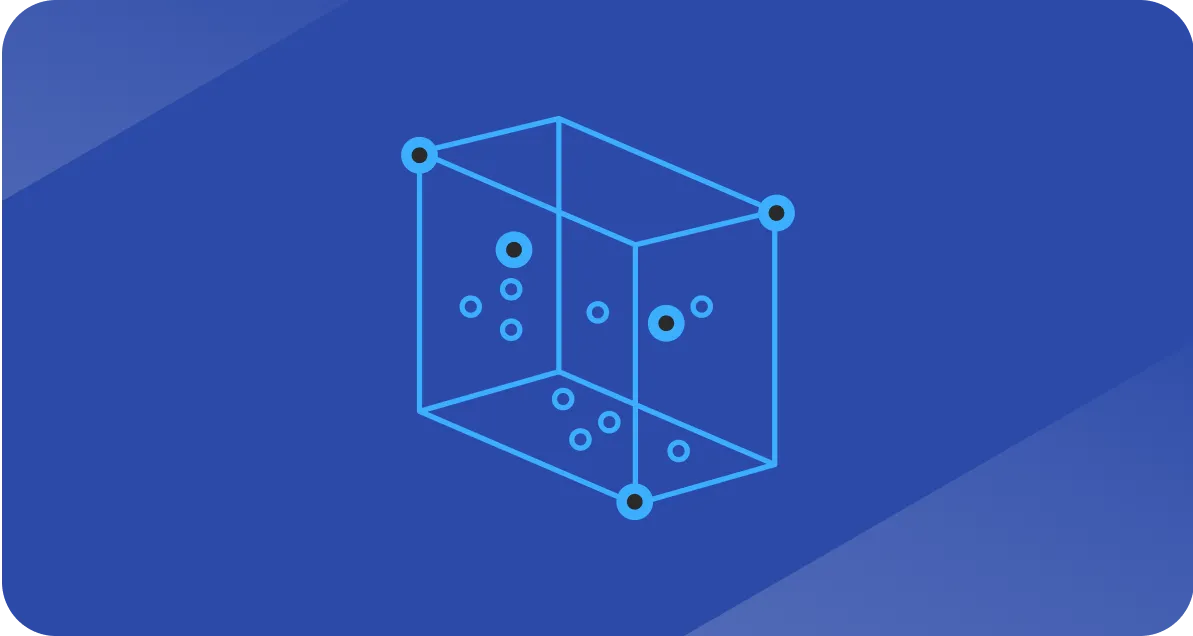List of Salesforce clouds and their benefits (full guide)
A breakdown of Salesforce's core cloud product ecosystem

Customer relationship management has evolved quickly. The move to cloud-based platforms changed everything. Systems are easier to integrate, much faster to sync, and fundamentally wired to scale with ease.
Salesforce has been at the center of this shift.
In 2026, Salesforce offers a vast library of industry-specific solutions, including specialized clouds for Automotive, Communications, Media, and Life Sciences, alongside its established pillars.
For most companies, though, the focus begins with the six major Salesforce Clouds.
These are the pillars that support sales, marketing, service, commerce, customer communities, and analytics.
Beyond them, specialized industry clouds provide additional depth where regulations or workflows demand it.
This guide walks through these major clouds, how they work, and what benefits they unlock.
1. Sales cloud
Sales Cloud is the foundation. It was built to manage sales pipelines more efficiently and help leaders predict revenue.
Reps use it to track leads and opportunities, while managers rely on it for forecasting and territory planning.
Over time, Sales Cloud has become more sophisticated with artificial intelligence.
Salesforce has evolved Einstein into Agentforce, a suite of autonomous AI agents that don't just suggest actions but can independently execute tasks like qualifying leads, scheduling meetings, and resolving service cases.
Another strength is how deeply it supports revenue management.
Subscriptions, quotes, and billing can all be tied together, making it easier to project cash flow.
For companies with large field sales teams, territory management and Salesforce Maps give visibility into travel, coverage, and resource allocation.
2. Marketing cloud
Marketing Cloud is designed to deliver personalization at scale.
It connects channels like email, social media, SMS, and paid advertising into one platform, allowing marketers to map customer journeys from first touch to purchase.
Instead of running disconnected campaigns, Marketing Cloud stitches them together so messaging feels consistent and timely.
Marketers lean on its automation to send dynamic content, run A/B tests, and trigger follow-ups based on customer behavior.
Reporting is another strength.
For deep analytics, Marketing Cloud Intelligence (formerly Datorama) centralizes performance data, while the newer Marketing Intelligence product offers AI-driven insights built directly on the Data 360 platform.
The platform is now powered by Data 360 (formerly Data Cloud and Genie), which provides a real-time data layer that allows campaigns and Agentforce AI agents to adapt instantly.
The platform also supports loyalty programs.
Companies can launch promotions, personalized offers, and rewards programs without needing to custom-build the infrastructure. This makes Marketing Cloud especially valuable for brands trying to build long-term relationships, not just one-time conversions.
3. Commerce cloud
Commerce Cloud provides the backbone for digital storefronts.
Whether you sell to consumers or businesses, it supports catalogs, shopping carts, checkout processes, and order management.
Businesses can create seamless buying journeys using pre-built templates that work across devices, which shortens time-to-launch.
One of the differentiators is its ability to manage both B2C and B2B commerce on a single platform. Instead of stitching together separate systems, Salesforce lets companies track orders, payments, and fulfillment in one place.
Order management is centralized, so even if a customer buys through multiple channels, the experience feels unified.
Commerce Cloud also makes it easy to expand marketplaces by onboarding third-party sellers. Companies don’t have to carry all the inventory themselves; they can curate a broader product set through external vendors while still maintaining a consistent brand experience.
Payment integrations are built in, reducing the need for custom workarounds.
4. Service cloud
Customer service is where many businesses lose loyalty.
Service Cloud equips agents with a 360-degree view of customers and the tools to resolve issues faster.
Its interface, the Lightning Console, consolidates information from across the CRM so support reps can see history, open cases, and recommended solutions without switching tabs.
Chatbots handle simple questions, freeing up human agents for complex cases.
Computer Telephony Integration allows call centers to log and route calls directly in Salesforce.
Predictive insights also play a role: the system can suggest next best actions based on customer data, helping agents solve problems proactively.
Service Cloud extends into the field as well. The Field Service module handles scheduling, dispatch, asset tracking, and mobile access, which is critical for industries like utilities, healthcare, or logistics.
Combined with custom dashboards and reporting, service teams can track performance metrics like resolution times or customer satisfaction in real time.
5. Experience cloud
Experience Cloud, previously known as Community Cloud, helps businesses build branded portals and communities.
These can serve customers directly through knowledge bases and self-service tools, or they can be designed for partners and employees to collaborate.
Companies use it to create secure, custom-branded spaces where users can log in, submit cases, find answers, and connect with others.
Automation adds another layer. For example, when a user submits a form in a community, that action can trigger workflows in Sales Cloud or Service Cloud.
The ability to integrate deeply with other Salesforce Clouds means Experience Cloud is a live extension of your CRM. Lightning Bolt templates speed up deployment, offering pre-built solutions for industries like finance, healthcare, and education.
6. Analytics cloud
Analytics Cloud, powered by Einstein Analytics and Tableau, turns raw CRM data into visual insights. It’s built for leaders who need clarity across marketing, sales, commerce, and service, not just siloed reports.
Users can drill down into patterns and trends across multiple clouds, spotting where customers drop off or where pipelines get stuck. Predictions powered by AI can highlight risks like churn or forecast outcomes like quarterly revenue.
Another strength is how seamlessly it embeds into the rest of the ecosystem.
Dashboards and visualizations can be dropped into other clouds, so teams don’t have to leave their workspace to see insights. With a mobile-first design, executives and managers can access the same views on the go.
7. Industry clouds beyond the six
While the six clouds above are the backbone for most companies, Salesforce has expanded aggressively into industry solutions.
- Financial Services Cloud helps banks and wealth managers track portfolios and compliance.
- Health Cloud is built for patient engagement and care coordination.
- Nonprofit Cloud supports donor and volunteer management,
- while Education Cloud focuses on student enrollment and alumni relations.
There are also tailored options for manufacturing, consumer goods, and government agencies.
These solutions take the power of the core clouds and add pre-built workflows, compliance features, and data models for specific industries.
Benefits across Salesforce clouds
Regardless of which clouds you adopt, the platform brings consistent advantages.
Updates roll out automatically, so your systems are always current without downtime.
Integrations are robust! More than 2,500 third-party tools can plug directly into Salesforce.
Teams collaborate more easily when sales, marketing, finance, and service share the same data. And because everything is built for mobile and secured at the enterprise level, access is seamless and protected across devices.
For leadership, perhaps the biggest benefit is visibility.
With analytics layered on top, companies can finally see the connections between pipeline activity, marketing spend, service outcomes, and customer lifetime value. That level of clarity is difficult to replicate with disconnected tools.
FAQs: Salesforce clouds
How many Salesforce clouds are there in 2025?
More than 20, including both core and industry-specific products. Most businesses start with the six major clouds and expand into vertical solutions as needed.
Do companies need all six major clouds?
No. Many start with Sales and Service, add Marketing when campaigns mature, and bring in Commerce or Analytics once scaling demands it. The right mix depends on your business model.
Is marketing cloud the same as Pardot?
Pardot is now officially known as Salesforce Account Engagement.
It remains the go-to tool for B2B marketing automation and lead nurturing within the Sales Cloud environment.
Can salesforce integrate with other crms like HubSpot?
Yes. Salesforce connects with other systems through native integrations, MuleSoft, or custom APIs. RevBlack often designs HubSpot–Salesforce syncs that keep data clean across platforms.
What’s the difference between a cloud and an app in Salesforce?
A cloud is a broad product suite (for example, Service Cloud), while apps are smaller, purpose-built tools that extend or customize those suites.
For a deeper dive into how Salesforce positions each product, you can review the official Salesforce product overview to compare features and use cases.
Count on expertise
Already on Salesforce but not sure you’re using the right clouds?
RevBlack helps teams streamline, integrate, and scale without bloat.