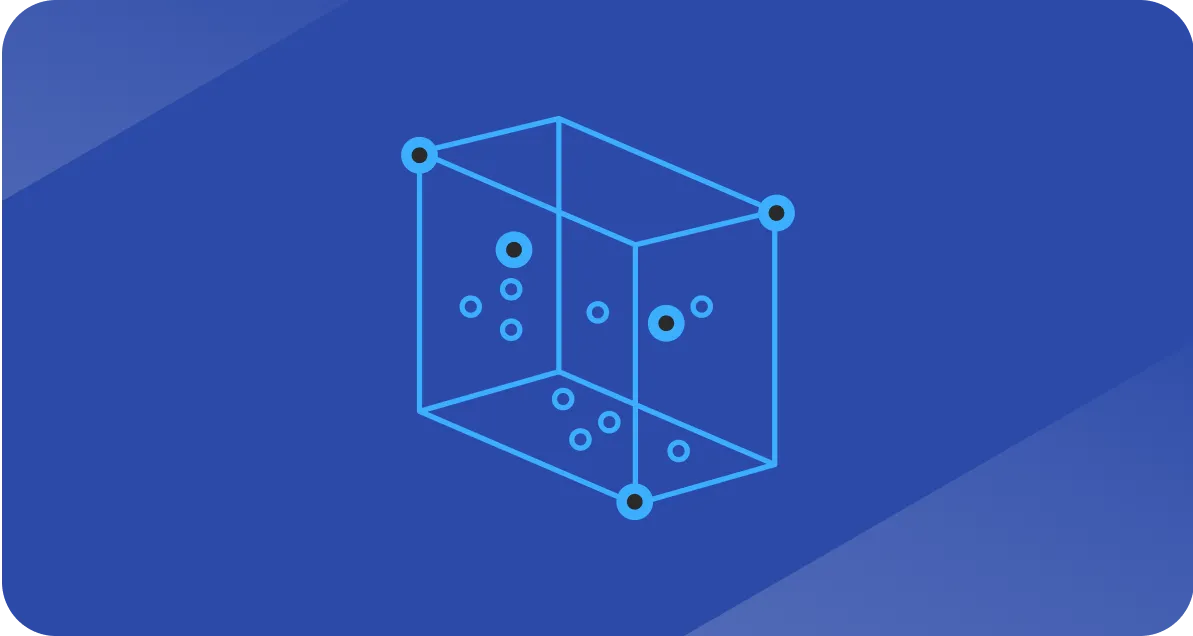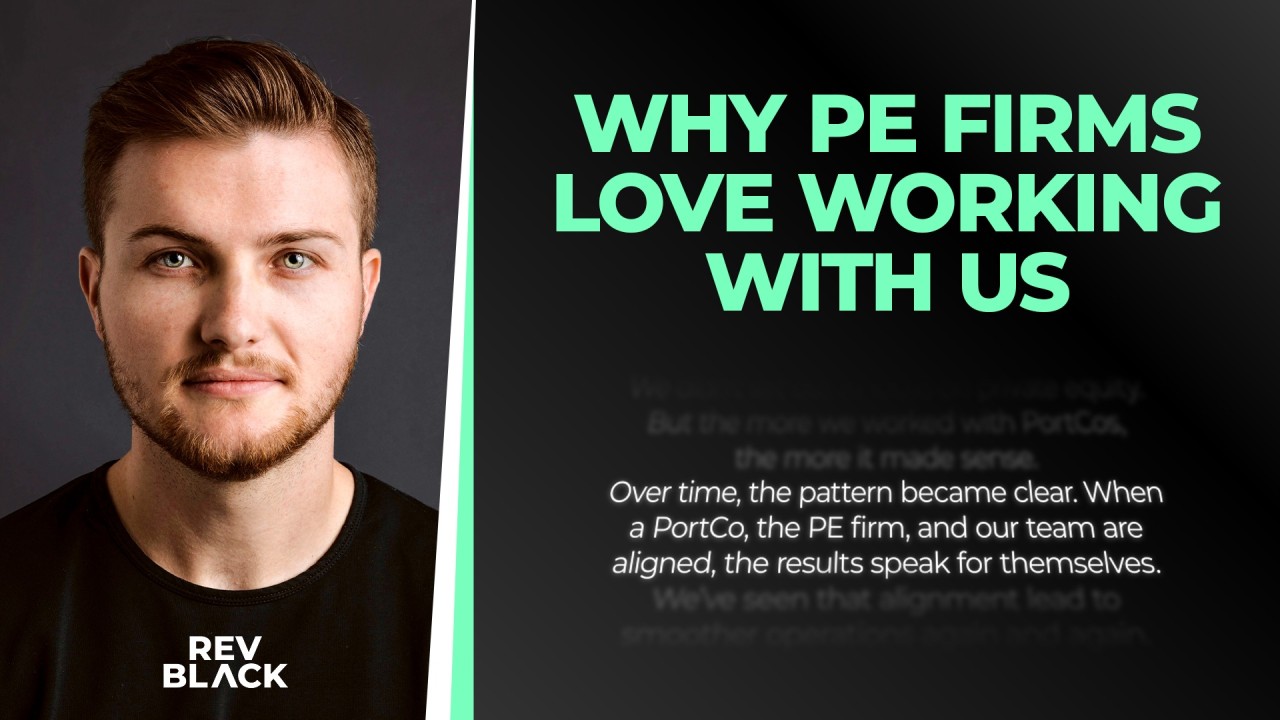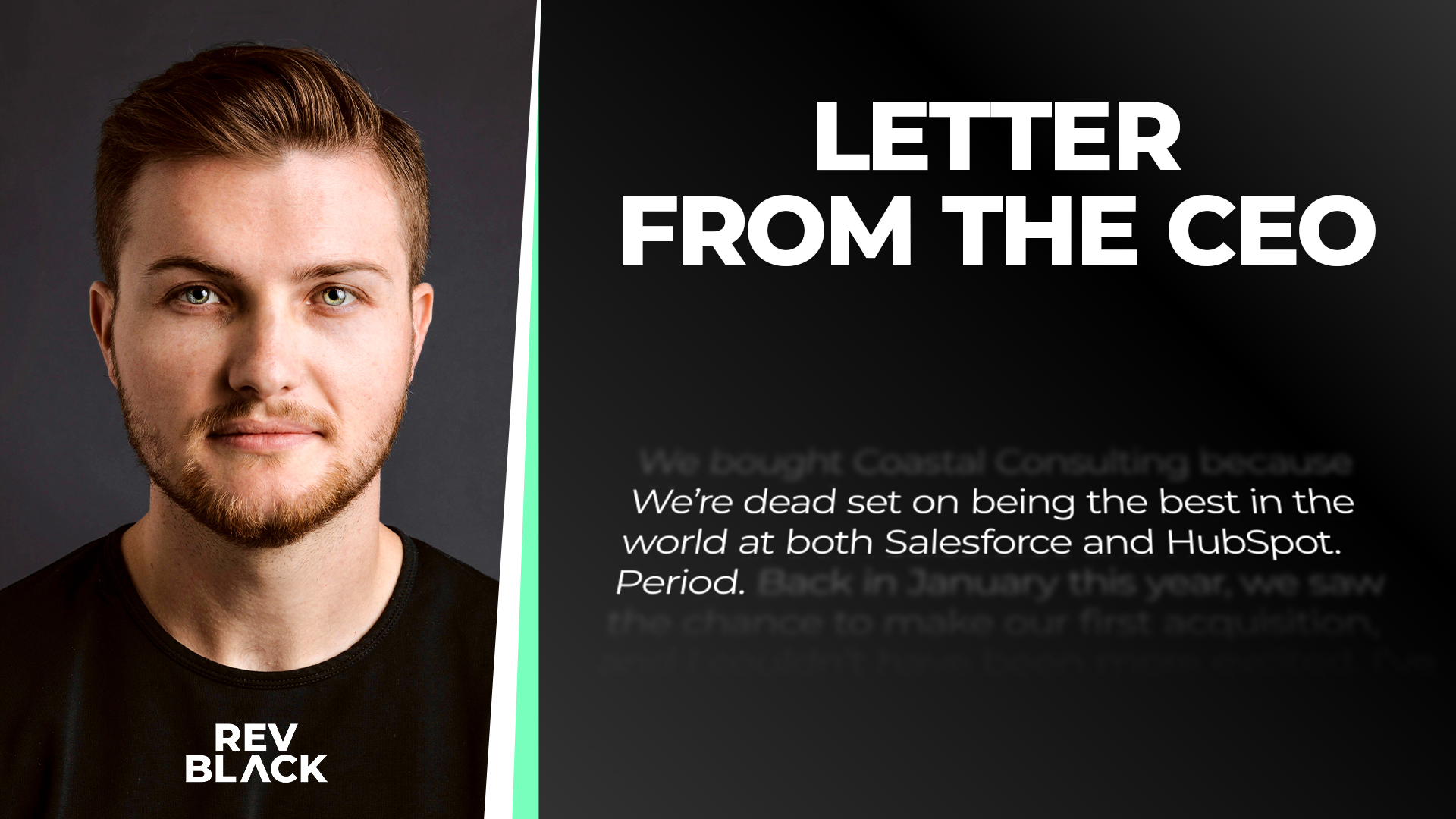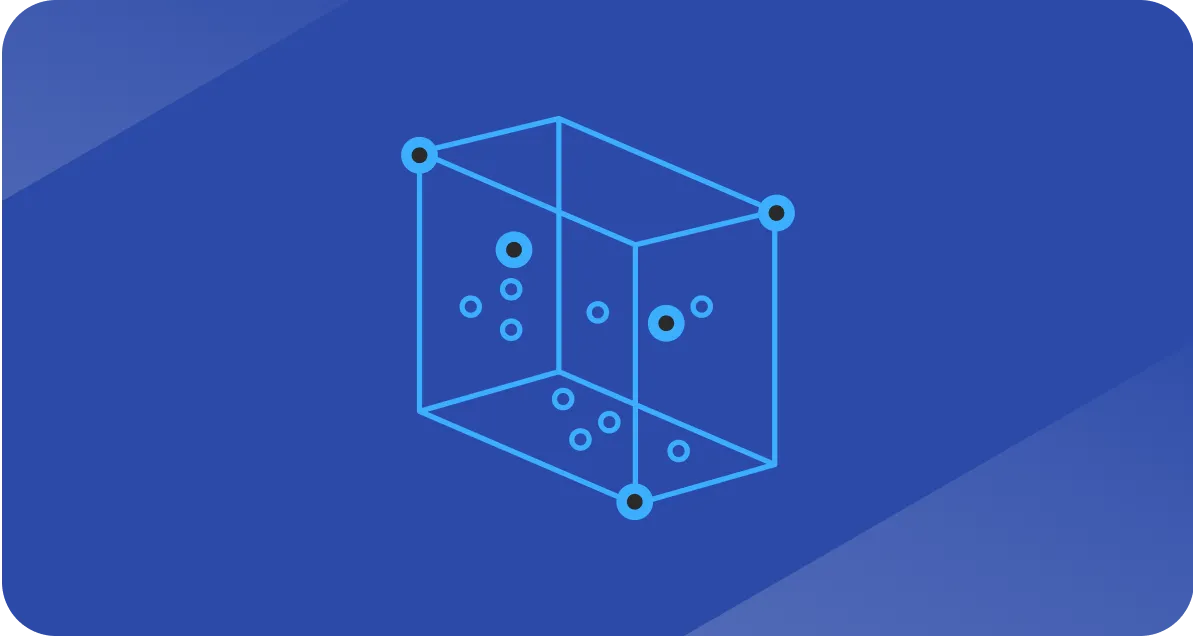Is the HubSpot Salesforce integration worth it?
A practical look at integration value and tradeoffs.

If your GTM team runs campaigns in one tool, tracks deals in another, and manages support somewhere else, the cracks are already showing.
The HubSpot–Salesforce integration promises to connect it all, but is it really worth the time, cost, and complexity?
Let’s find the answer.
The case for integrating
The biggest win is visibility.
A strong integration connects every stage of your funnel, from first touch to closed-won and beyond, inside a single workflow.
Marketing can see which leads convert fastest. Sales gets behavioral context to prioritize better. Service handles issues with full visibility.
When insights move freely, teams work faster, personalize smarter, and measure what actually drives revenue (HubSpot, 2024).
This alignment is why many RevOps teams treat the integration as core infrastructure that encourages syncing accountability, rather than just a series of sync error fixes.
The payoff in daily operations
Salesforce goes deep in sales forecasting and pipeline management.
HubSpot excels in marketing automation and service engagement.
Together, they’re pretty effective at filling each other’s blind spots in the following areas:
- Marketing to Sales: Qualified leads move automatically with scoring and activity history.
- Sales to Service: Deal data informs support interactions, reducing repetitive questions and disconnected experiences.
- Ops to Leadership: Reporting ties top-of-funnel campaigns directly to revenue outcomes.
For GTM teams buried in spreadsheets, the operational relief alone can justify the effort.
Where it falls short
- Integration does not guarantee alignment.
- Setup requires planning.
- and maintenance requires ownership.
The learning curve can be steep too.
Things like field mapping, sync rules, user roles, and error logs all need attention.
Poor setup will inevitably lead to duplicates, missing fields, and the eventual data drift you’re better off avoiding.
Most ops leaders start with a phased rollout and a single point of accountability for sync health.
Cost is another factor.
Both platforms price by record volume and functionality. As your database grows, so do subscription and API costs. To keep these costs as low as possible, we recommend you practice good data hygiene (by removing inactive contacts, for example) before syncing to keep it manageable.
There are also native limits.
HubSpot timeline activities do not always appear in Salesforce.
Attachments and “Cases” do not sync natively.
Even shared terms like "campaign," "contact," and "lead" mean different things across both systems.
You can bridge those gaps through API work or middleware, but that adds another layer to maintain.
We have a helpful guide detailing the most important data model differences between the two.
So, is it worth it?
If your team spans marketing, sales, and service, and you are serious about RevOps, the answer is yes.
The integration saves hours otherwise lost to manual exports, reporting mismatches, and tool fatigue.
It only works when you approach it with structure: clean data, clear ownership, and phased adoption.
If your business is smaller or still shaping its CRM habits, start by strengthening your internal processes first.
It’s also crucial to know ‘hidden work’ that goes into this integration, so you’re not blindsided by workload you haven’t accounted for.
If you’re about to integrate HubSpot with Salesforce and want an expert opinion before diving in, book a call with us.
We’re HubSpot-Salesforce experts, and we consult mid-market companies, private equity portfolio teams, and GTM leaders who are in the process of building their first mature RevOps function.
To get a better understanding of our services, check out our case study with Reveal.