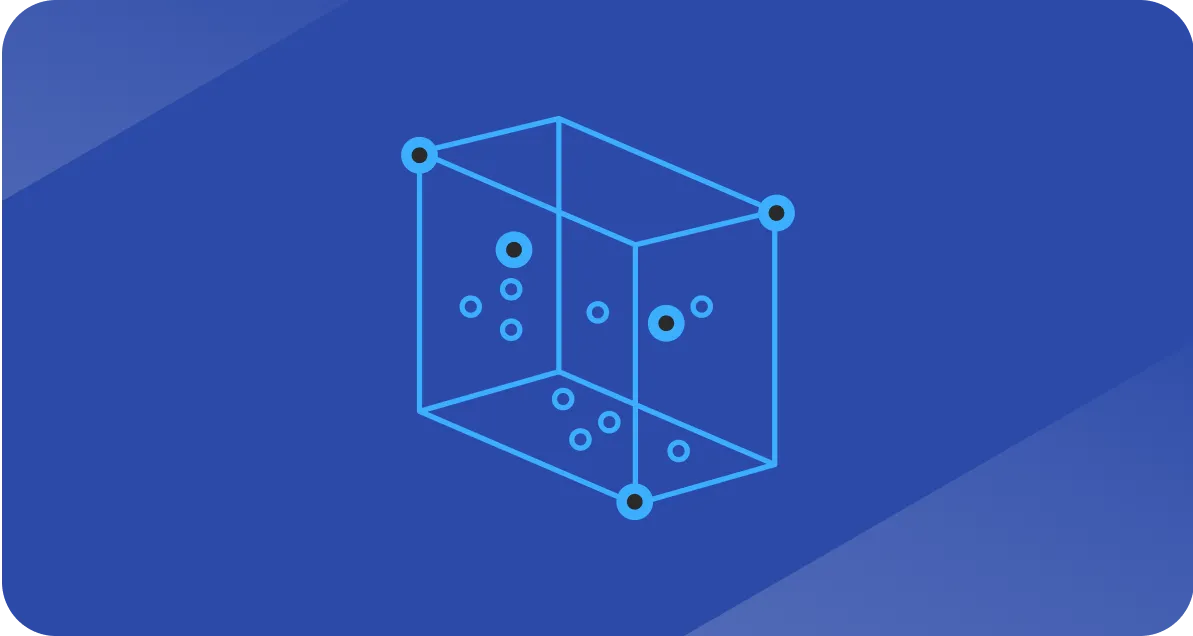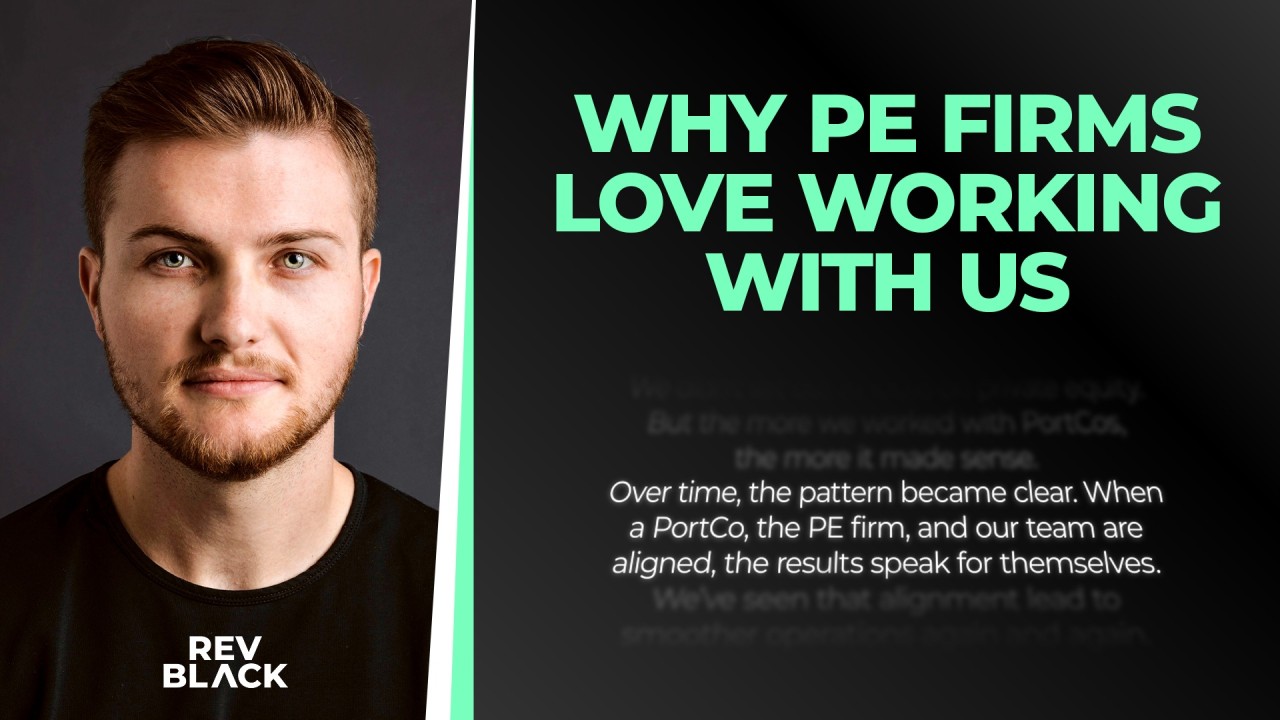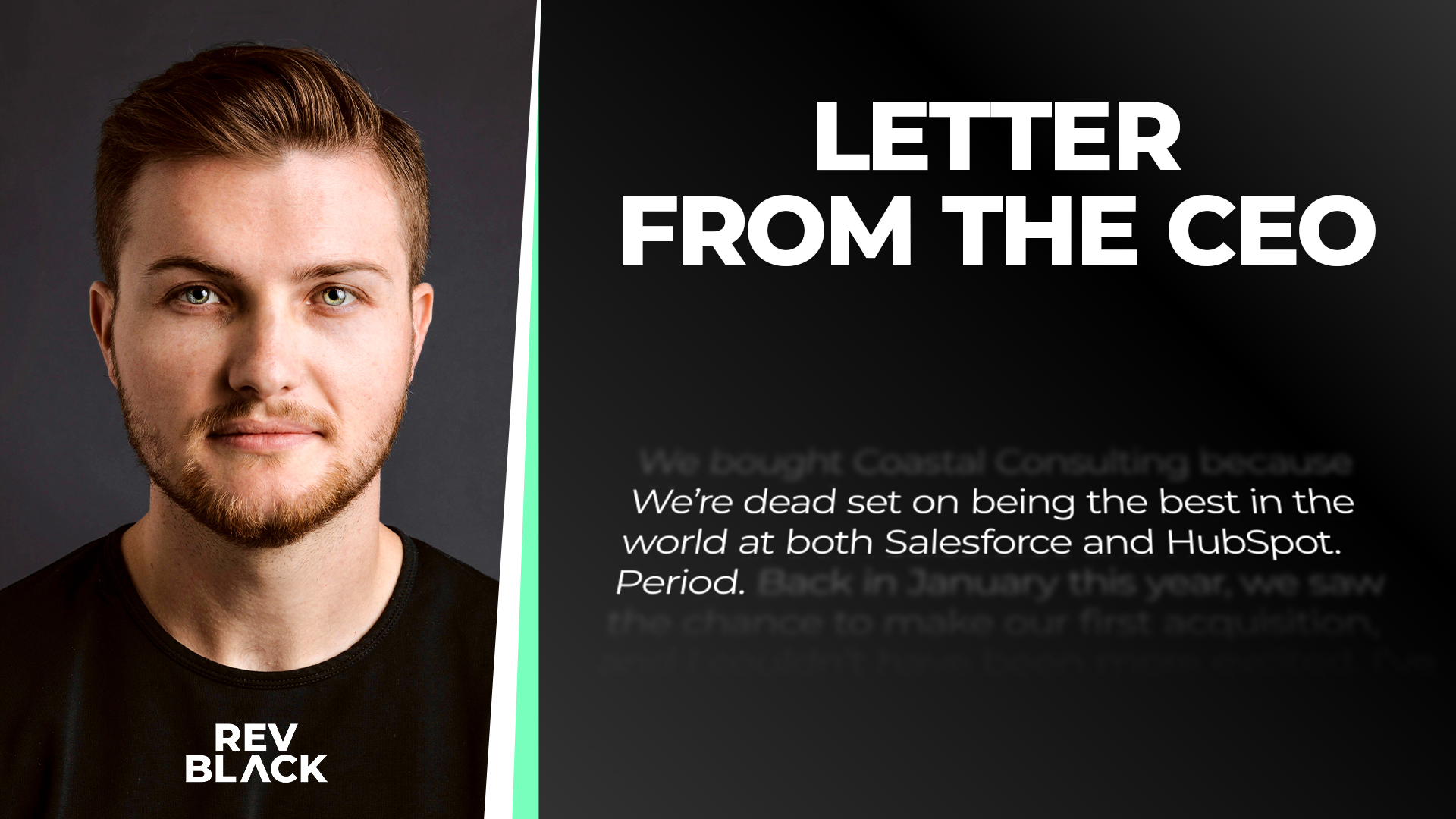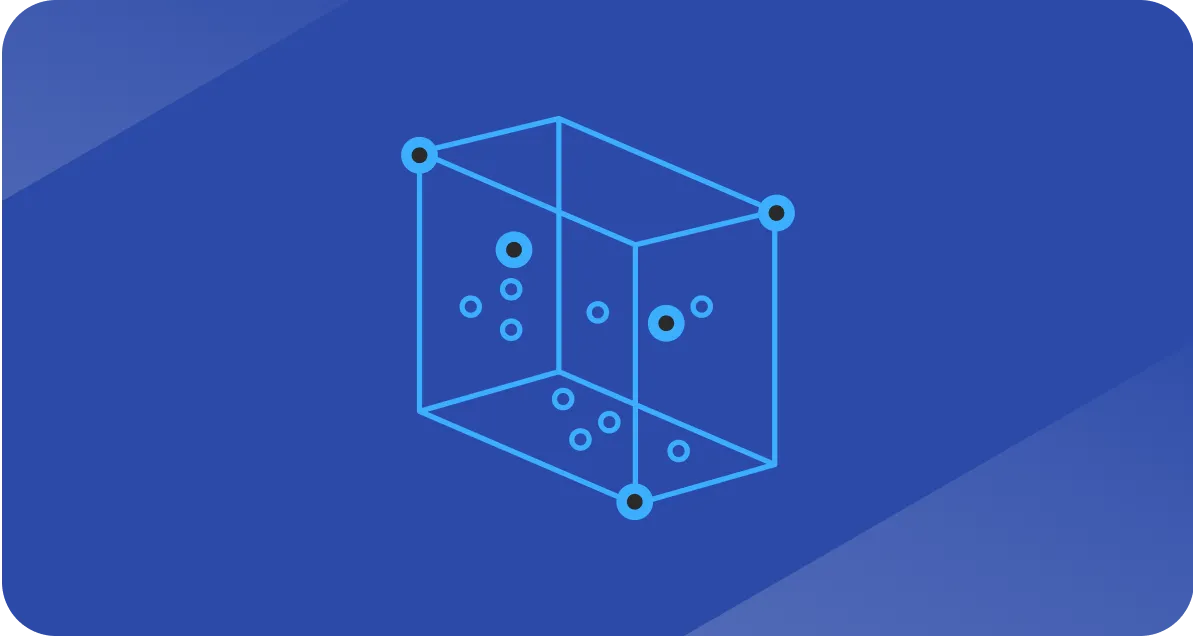HubSpot vs Salesforce: the most important data model differences explained
Vital knowledge for a successful HubSpot-Salesforce integration

You are probably here because your team is running both HubSpot and Salesforce, or you are planning to connect them soon.
You want clean reporting, a simple lead flow, and an integration that does not create surprises.
To get there, you need to understand one core idea: HubSpot and Salesforce see data through different lenses.
One starts with people. The other starts with companies.
That difference drives everything else.
Quick note: If you are a high-growth team planning to run HubSpot and Salesforce together, the smartest move is to confirm your data model and integration plan before you scale. This one step prevents most reporting issues, sync problems, and data-quality headaches later on.
Book a Tech Stack Audit! We will review your HubSpot and Salesforce setup, map out risks, check your lead flow and field structure, and give you a clear plan for building an integration that can support fast growth without breaking.
HubSpot’s data model: the Contact at the center
In HubSpot, the primary object is the Contact.
Most interactions begin on the person’s record, then link that contact to a company through associations.
Everything else grows from that foundation.
Key parts of the HubSpot model:
- Contacts represent individual people.
- Companies store the organizations those people belong to. HubSpot uses company domain data to support deduplication and association.
- Deals track opportunities linked to contacts and companies.
- Tickets track service and support issues.
- Custom Objects (Enterprise) support things like subscriptions, assets, and events.
HubSpot also deduplicates contacts by email and companies by domain. It is helpful but still requires human oversight before syncing.
For teams who think in terms of people, this model feels natural.
You start with the person and build the business story around them.
Salesforce’s data model: the Account at the center
Salesforce flips the order. The account sits at the core and represents a business or organization.
The rest of the structure hangs from it:
- Contacts represent the people inside that business.
- Leads handle unqualified prospects. On conversion, they become accounts, contacts, and opportunities.
- Opportunities track revenue tied to the account.
- Cases manage support or service issues.
- Custom objects are common and used to model industry-specific processes.
This layout reflects Salesforce’s enterprise roots.
It is company-first, relationship-heavy, and designed for teams that need a structured hierarchy.
Some orgs also use Person Accounts, which blend B2B and B2C data models.
Mapping HubSpot and Salesforce objects
When you integrate the two systems, you are uniting two different worldviews.
- HubSpot Contact → Salesforce Contact or Lead
- HubSpot Company → Salesforce Account
- HubSpot Deal → Salesforce Opportunity
- HubSpot Ticket → Salesforce Case
Important details to keep in mind
- HubSpot now includes a Lead object
It is optional and works differently than Salesforce Leads. Before syncing, decide whether HubSpot Leads should create Salesforce Leads, Contacts, or both. - Deduplication rules matter
HubSpot dedupes contacts by email and companies by domain. Review both before turning on sync to avoid duplicates. - Custom Object sync requires Enterprise
HubSpot can sync custom objects to Salesforce custom objects, but only on enterprise and with careful manual mapping.
If your Salesforce org relies heavily on leads, set clear rules early. Otherwise, unqualified records can flood your database and break reporting.
Should you integrate HubSpot and Salesforce?
Almost always, yes. Running these systems separately produces duplicate records, inconsistent reports, and constant back-and-forth between sales and marketing.
A strong integration gives you:
- Centralized data and shared truth
- A clear lead management flow from first conversion to closed deal
- Marketing automation tied directly to sales outcomes
- Clean, unified reporting
- Cross-platform workflows that do not break at the integration boundary
What the integration involves
Installing the HubSpot managed package is the easy part.
Anyone can click that button.
The real work lives in the configuration that comes after.
First, set up a dedicated Salesforce integration user with the right permissions.
This keeps things clean and avoids strange ownership issues later.
Next, build an inclusion list in HubSpot so only the records you actually want will sync. This one step saves you from a huge amount of noise.
Then comes the part everyone underestimates: field mapping.
Check every picklist, every required field, and the classic website versus domain mismatch.
These are the small details that break syncs if you ignore them.
You also need to decide whether HubSpot should create Salesforce leads, contacts, or both.
This shapes your entire lead flow, so make the decision early and document it.
Once the basics are in place, use HubSpot workflows to assign owners and route records the way your team expects.
On the Salesforce side, set up activity sync so emails, meetings, and tasks appear in a clear, usable format.
And before you sync the full database, test everything with sample records.
Push them through the system, watch how they behave, and fix anything that feels off.
When the setup is solid, the integration feels smooth and predictable.
When it is not, you get duplicates, broken logic, and a lot of finger-pointing between teams.
The good news is the difference usually comes down to a few thoughtful decisions made early on!
If your HubSpot-Salesforce integration is not set up (yet), check out our article on the hidden scope of the HubSpot-Salesforce integration to gain a clear understanding of the road ahead for you.
Last words
HubSpot and Salesforce look similar from the outside, but they run on different assumptions.
If you set up the mapping and sync rules correctly, you do not have to choose between them.
You get HubSpot’s usability and Salesforce’s depth working as a single system.
The integration is not set and forget, but it is not overly complicated.
Build a stable foundation, test often, and keep your data clean enough to serve the work your teams must do: win customers and keep them.
👉 For step-by-step technical instructions, use HubSpot’s official Salesforce Integration Overview.
Need help beyond the docs?
At RevBlack we specialize in fixing HubSpot and Salesforce integrations that feel brittle or unreliable.
We build setups that scale instead of breaking under pressure.
Book a call with Tate Stone if you're interested in getting a second set of eyes on your setup.
.png)