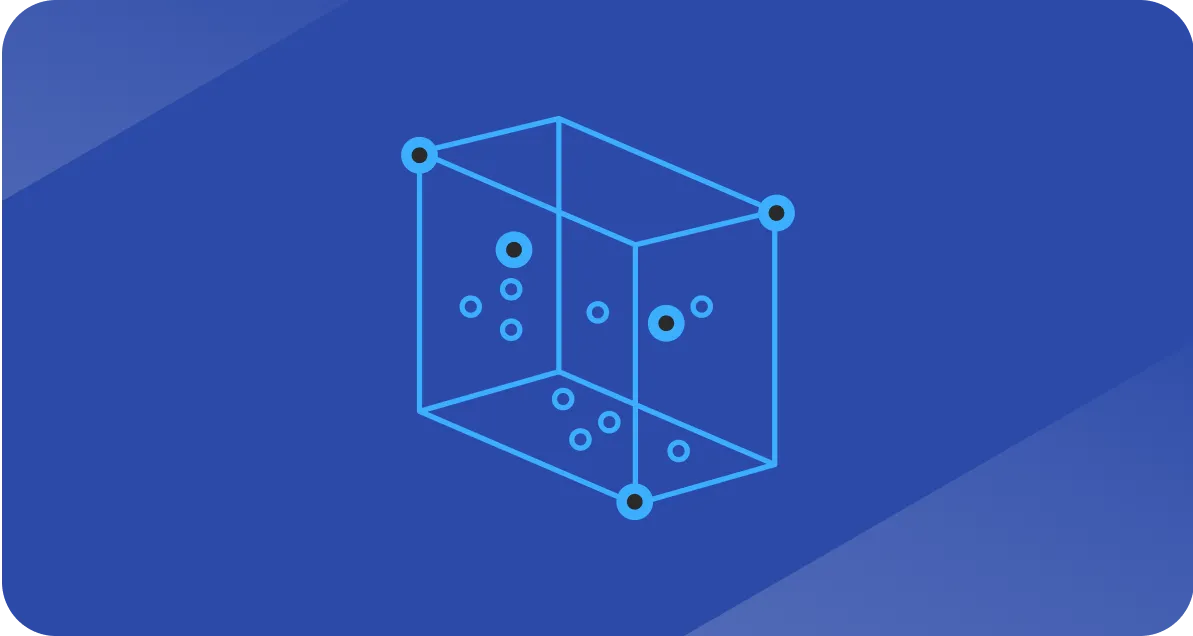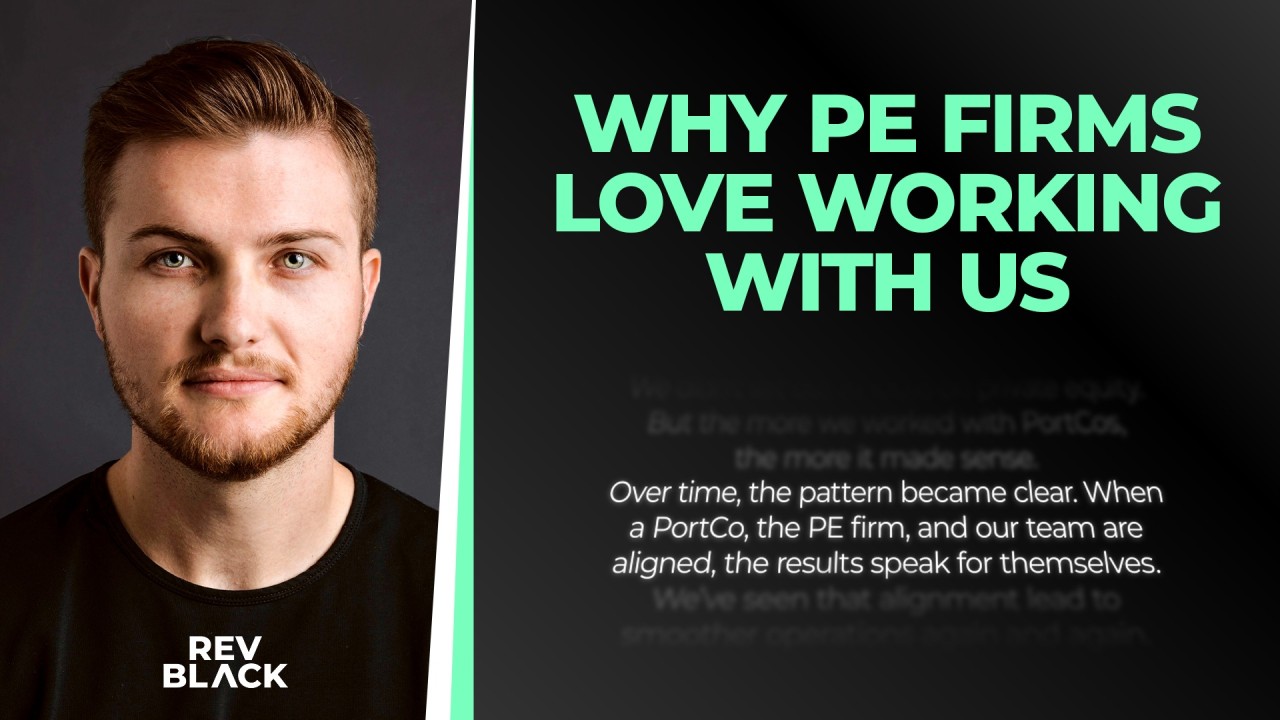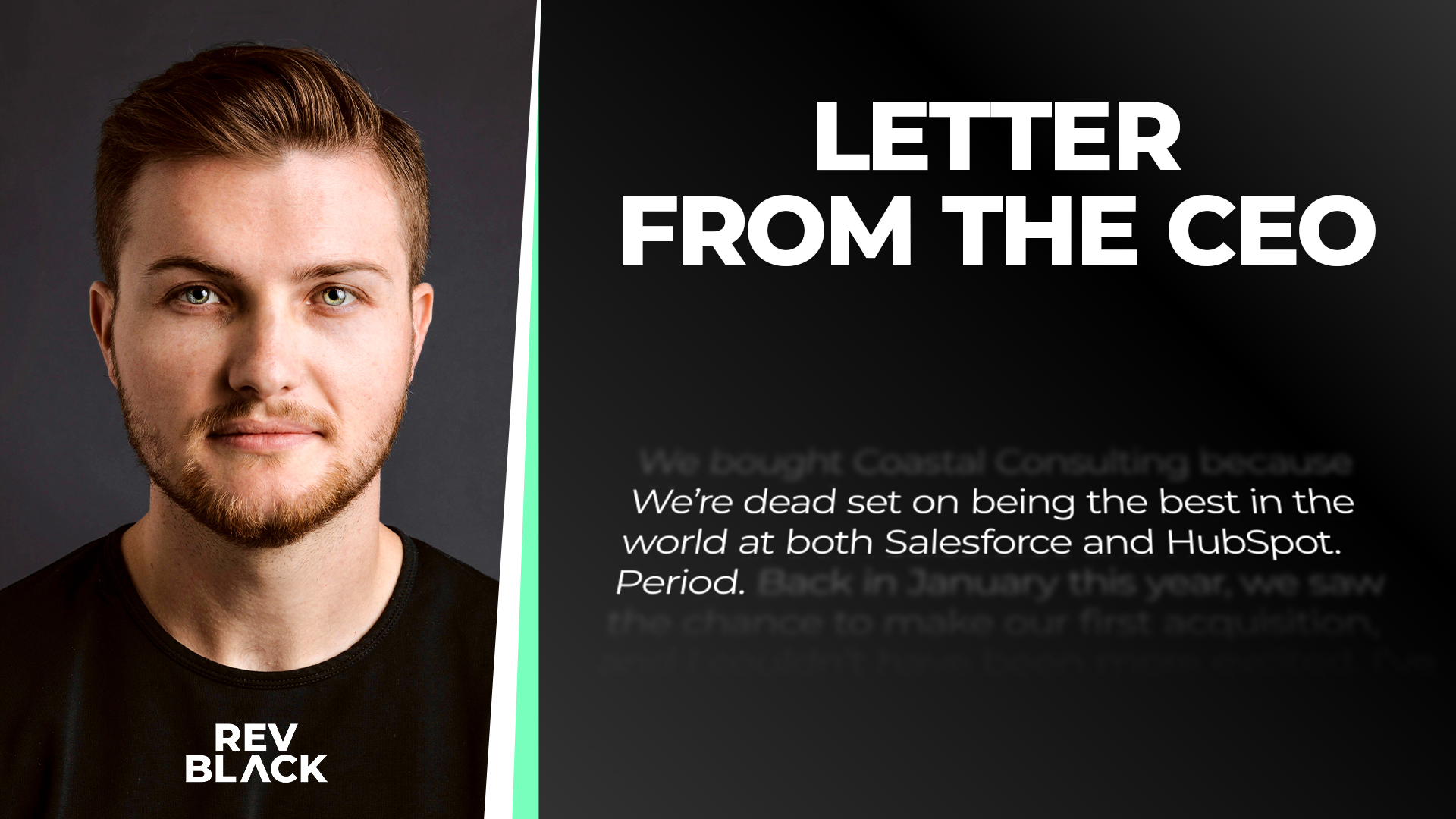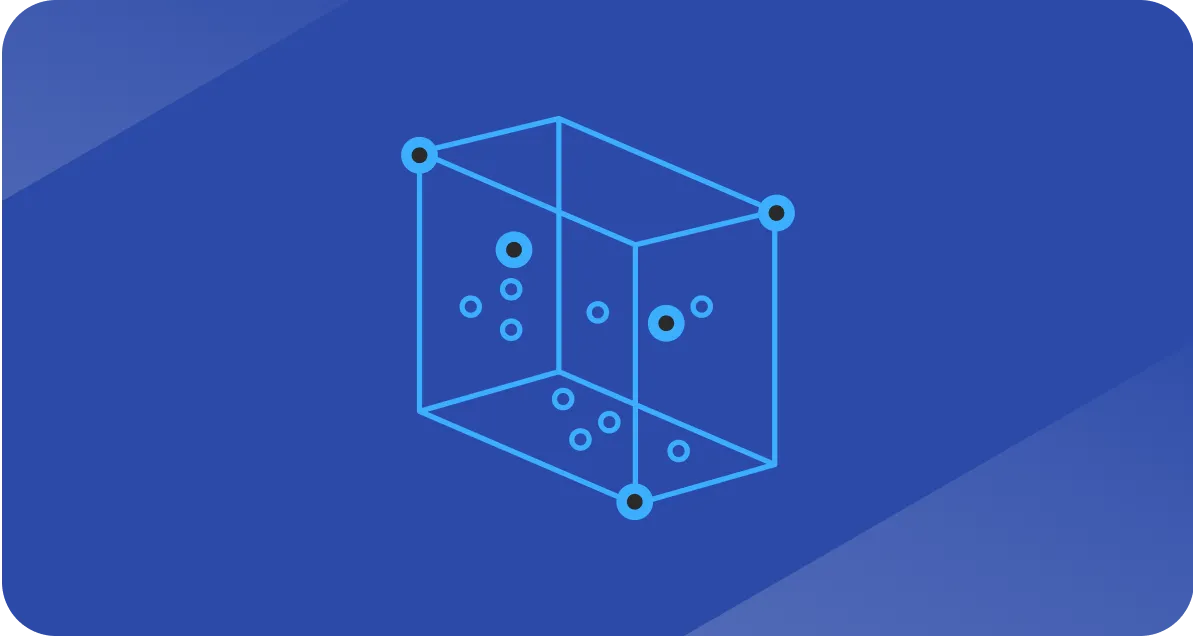Should you move from Salesforce to HubSpot? A GTM POV
When to migrate, stay, or go hybrid.

Short answer: it can be a win if your revenue process is straightforward enough to fit HubSpot’s opinionated design, you want faster execution over endless configurability, and you’re ready for a clean migration plan.
If you’re still sizing it up, skim our take: Salesforce vs Hubspot: A comprehensive CRM comparison.
If your setup relies on deep custom objects, layered approvals, or heavy AppExchange add-ons, a full replacement is risky.
In that case, run HubSpot alongside Salesforce or simplify first.
Skipping the manual work IS an option
At RevBlack, we specialize in the HubSpot-Salesforce integration and have helped many thriving high-growth teams simplify and amplify their Revenue Operations by fixing their CRM and all the processes built around it.
Feel free to book a free tech stack audit with Tate. We can take it from there.
A typical inflection point (example)
If you have 20–150 GTM users across marketing, SDR, AE, and CS, then your goals are likely simple on paper:
- Faster lead-to-meeting time,
- cleaner attribution,
- fewer double-entry moments, and
- forecasts that don’t need a séance to read.
At this phase your team is lean, your contact volume keeps growing, data quality is uneven, and reporting confidence probably wobbles between “mostly right” and “maybe.”
That’s the typical inflection point where Salesforce starts to feel like overkill and HubSpot starts to look appealing.
What improves if you consolidate on HubSpot
- Speed. You can build and ship workflows, emails, and pages in hours instead of sprint cycles.
- Handoffs. Marketing, SDRs, and AEs see the same record, the same notes, and the same timeline. No sync lag, no finger-pointing.
- Ops overhead. Fewer integrations to babysit, fewer permission disputes, and fewer half-broken automations.
- Reporting. Dashboards open without an analyst on standby. Executives can actually self-serve insights. If you want examples that actually help, here are the 7 most useful HubSpot reports for sales and marketing leaders.
In short: HubSpot trades some complexity for day-to-day flow. It’s usually a good trade at this stage of growth.
Where you should tread more carefully
HubSpot shines when your processes are straightforward, but it starts to strain under enterprise complexity.
If your product catalog involves layered SKUs, partner entitlements, or intricate territory hierarchies, the platform can feel confined.
It supports custom objects, yet Salesforce still handles sprawling data models and many-to-many relationships more gracefully.
At extreme scale (high automation volumes, deeply linked records, or integrations that rely on heavy API use), HubSpot’s limits show up in slower performance and higher costs.
None of this is fatal, but it’s a signal: the more your CRM resembles an ecosystem rather than a tool, the more carefully you should test before you move.
Decision framework
Three simple filters before you make the call.
1) Fit test: Do your motions match the platform?
HubSpot can work if
- You have one or two clear sales motions, not a jungle of record types.
- Territory rules are simple (round-robin, region, or segment).
- Marketing is central, and your inbound engine already feeds sales.
- Service work is moderate - you need tickets and SLAs, not a full entitlement engine.
You’re better off staying on Salesforce (or going hybrid) if:
- You depend on custom objects with many-to-many relationships.
- You have complex partner or channel logic.
- You use AppExchange apps your teams can’t live without.
- You regularly hit system limits with automations or data volume.
2) TCO reality check: what does “cost” really mean?
Don’t just compare license fees.
Add admin time, partner hours, data cleanup, and report maintenance.
If your spreadsheet shows only “licenses” and “implementation,” you’re missing the part that drains your team’s bandwidth later: sync errors, broken automations, and manual QA.
HubSpot’s costs are more predictable, but it’s not “cheap.” It just shifts expense from developers to business users.
3) Analytics & forecasting: will your teams trust the data?
Before migrating, make sure HubSpot can deliver on four non-negotiables:
- Identity resolution: one clean record per contact and company.
- Attribution: campaigns that marketing actually trusts.
- Pipeline accuracy: stage progression your sales leaders believe in.
- Renewal visibility: CS can see churn risk and expansion clearly.
If you can’t model those inside HubSpot with native tools, don’t migrate yet.
Fix your definitions first.
Recommended paths for mid-market teams
Option A: Full migration to HubSpot
Go this route when your processes are mostly standard and you crave speed.
What to keep and cut
- Keep lifecycle, qualification, stage advancement, SLAs, and a minimal product model.
- Cut dead fields, old automations, and anything no one’s touched in a year.
Your data model (keep it human-sized)
- Contacts and Companies as core.
- Deals for each motion.
- Tickets for CS.
- Custom objects only if they genuinely shape routing or reporting.
Keep it clean
- Assign ownership to every field.
- Make key fields mandatory on stage change.
- Name workflows clearly and give them expiration dates.
- Audit new fields monthly (if you need a structure to check your work: Complete Hubspot audit.)
Baseline reporting pack
- Demand Gen: new contacts by source, MQL→meeting conversion, cost per qualified lead.
- Pipeline: conversion and time in stage, velocity by segment.
- Forecast: commit to accuracy and change week-to-week.
- CS: time to first value, renewal risk, expansion pipeline.
Change management that actually works
- Embed playbooks directly in records.
- Live training per team, recorded for reference.
- Quick office hours twice weekly for a month.
- One-pager cheat sheets by role.
Option B: Hybrid for 6–12 months
Choose this when sales is too customized to move yet.
- HubSpot handles marketing, scoring, forms, and early lifecycle.
- Salesforce stays for pipeline, quoting, and CPQ.
- Sync only core data (Contacts, Companies, Campaigns, key statuses).
- No new custom fields during the test period.
- Set an end date: either migrate sales fully once simplified or accept long-term dual-system ownership.
Go or no-go checklist
You’re ready if:
- You can describe your lifecycle in one paragraph.
- Stage gates are objective.
- Routing fits on a single page.
- Every must-have report can be rebuilt in HubSpot.
- Sales leadership has reviewed a sandbox and said yes.
If two or more are false, pause. Simplify, then revisit.
The 90-day migration plan in plain terms
- Days 0–15 – Blueprint: List what you have, decide what dies, and design the HubSpot structure.
- Days 16–40 – Build: Stand up users, permissions, and workflows; pilot with a small team.
- Days 41–60 – Data: Clean and import, and run a two-week parallel test.
- Days 61–75 – Cutover: Freeze Salesforce, flip automations, and train everyone.
- Days 76–90 – Stabilize: Fix errors, lock new field creation, and add only critical reports.
Common risks and how to blunt them
Feature creep ruins clean systems fast.
Make a “cut list” before launch and hold it for 90 days.
Don’t add new workflows or properties until you’ve seen how the core setup performs.
Start simple with integrations.
Connect only the tools your teams use every day, then add the rest later.
Too many early connections cause sync errors and confusion.
If you’re already in the weeds, these help: 9 common Salesforce + HubSpot integration errors (and how to fix them)
Expect some resistance.
Change is uncomfortable. Bring one trusted rep from Sales and CS into the project early. Let them test, give feedback, and share early wins - that’s how you get adoption.
Measuring progress after 60 days
Look for proof in the numbers.
Lead-to-meeting time should fall by about 20–30%.
Deals should move backward less often, and forecast accuracy should tighten by roughly a quarter.
Most sales managers (at least 80%) should be checking dashboards weekly.
Support tickets about missing data or unclear workflows should be trending down.
The golden mean - use both!
Most teams don’t need to pick a side. HubSpot and Salesforce can work better together than apart - if you draw the right lines.
Use HubSpot to run what moves fast: marketing, forms, automation, and early pipeline. Keep Salesforce for the things that need control - forecasting, quoting, and renewal math.
When the sync is clean and the rules are clear, you get HubSpot’s speed without losing Salesforce’s depth.
Marketing sees what happens after handoff.
Sales trusts the data feeding their pipeline.
Everyone stops arguing about which system tells the truth.
That’s usually the sweet spot: one system for momentum, one for muscle.
If you’re leaning hybrid and want the playbook, read Why would you use both HubSpot AND Salesforce?